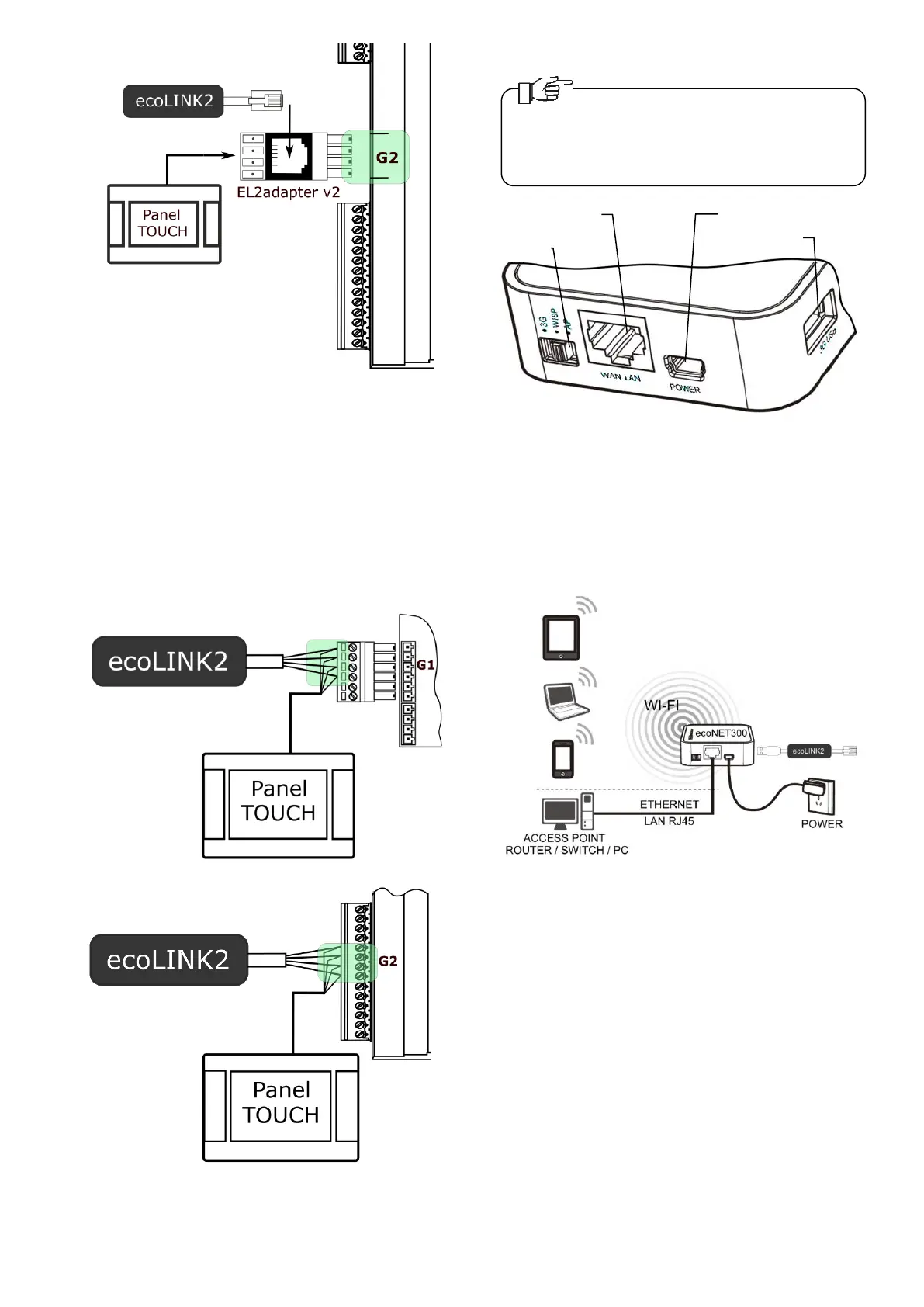9
6.7 Connection with ecoVENT series
The Internet module must be connected to
the regulator module via the ecoLINK2
interface, without the RJ11 plug (according
to the interface label).
Connect the conductors of the interface cable
to the regulator terminals together with the
conductors of the control panel cable.
OEM version:
MAXI version:
7. Connection with Internet
Connect adapter plug to a mini USB Port
socket and 3G USB Port to the ecoLINK2
interface. Connect with RJ45 Ethernet Port
with Ethernet cable, e.g. with ADSL router,
switch and modem. A socket does not have
to be use in case of Wi-Fi wireless network
access. The Mode Switch can be set in any
position.
Connection of ecoNET300 with ETHERNET RJ45
with access points of LAN wire Internet network or
with Wi-Fi wireless network.
The ecoNET300 requires constant access to a
wire LAN or wireless Wi-Fi network in a place
of installation of the regulator.
