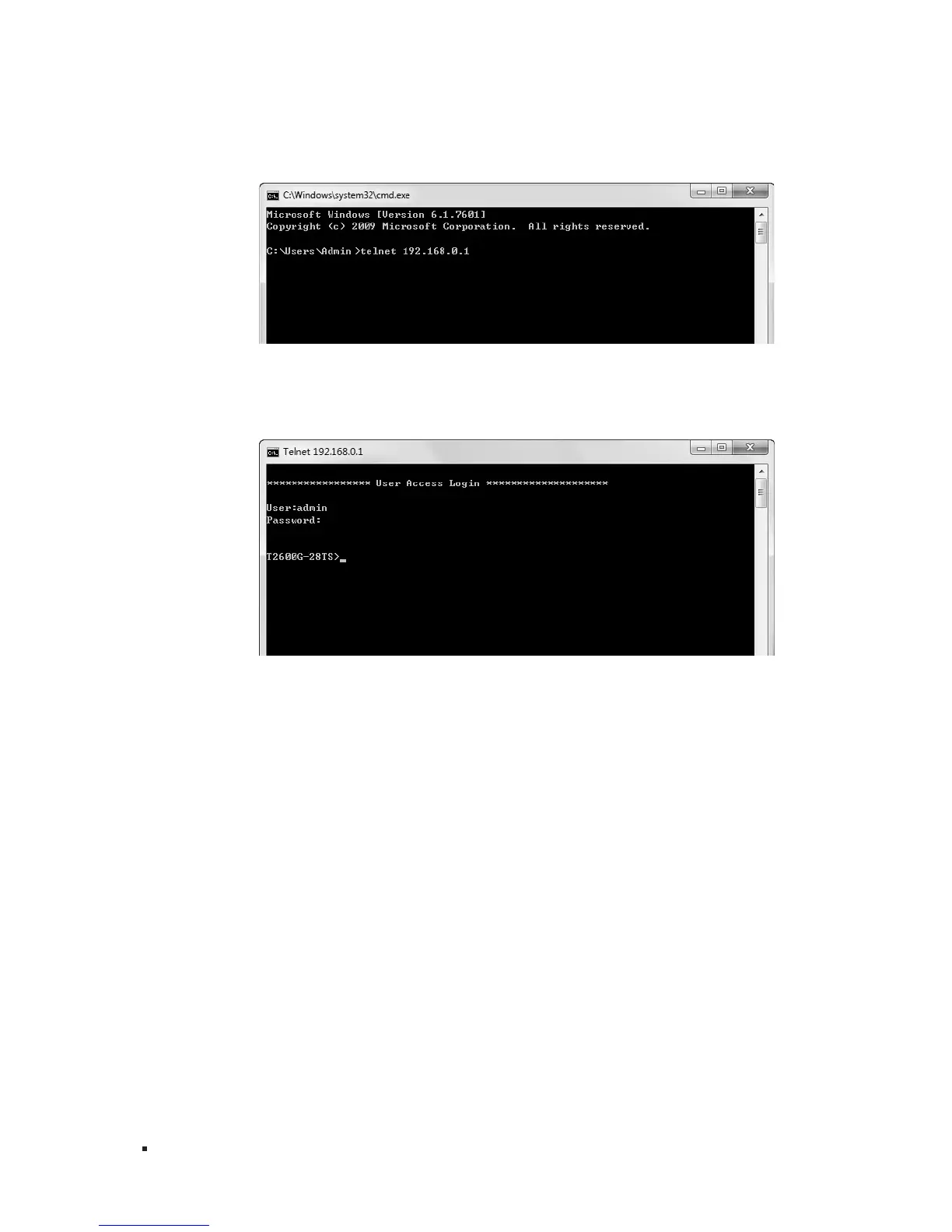JetStream Gigabit L2 Managed Switch
22
Conguration
4. Type telnet 192.168.0.1 in the command prompt shown as Figure 5-6, and press the Enter button.
Figure 5-6 Connecting the Switch
5. Type the default user name and password (both of them are admin), then press the Enter
button so as to enter User EXEC Mode.
Figure 5-7 Enter into the User EXEC Mode
For detailed CLI configuration instructions, please refer to the CLI Reference Guide on the resource
CD.
