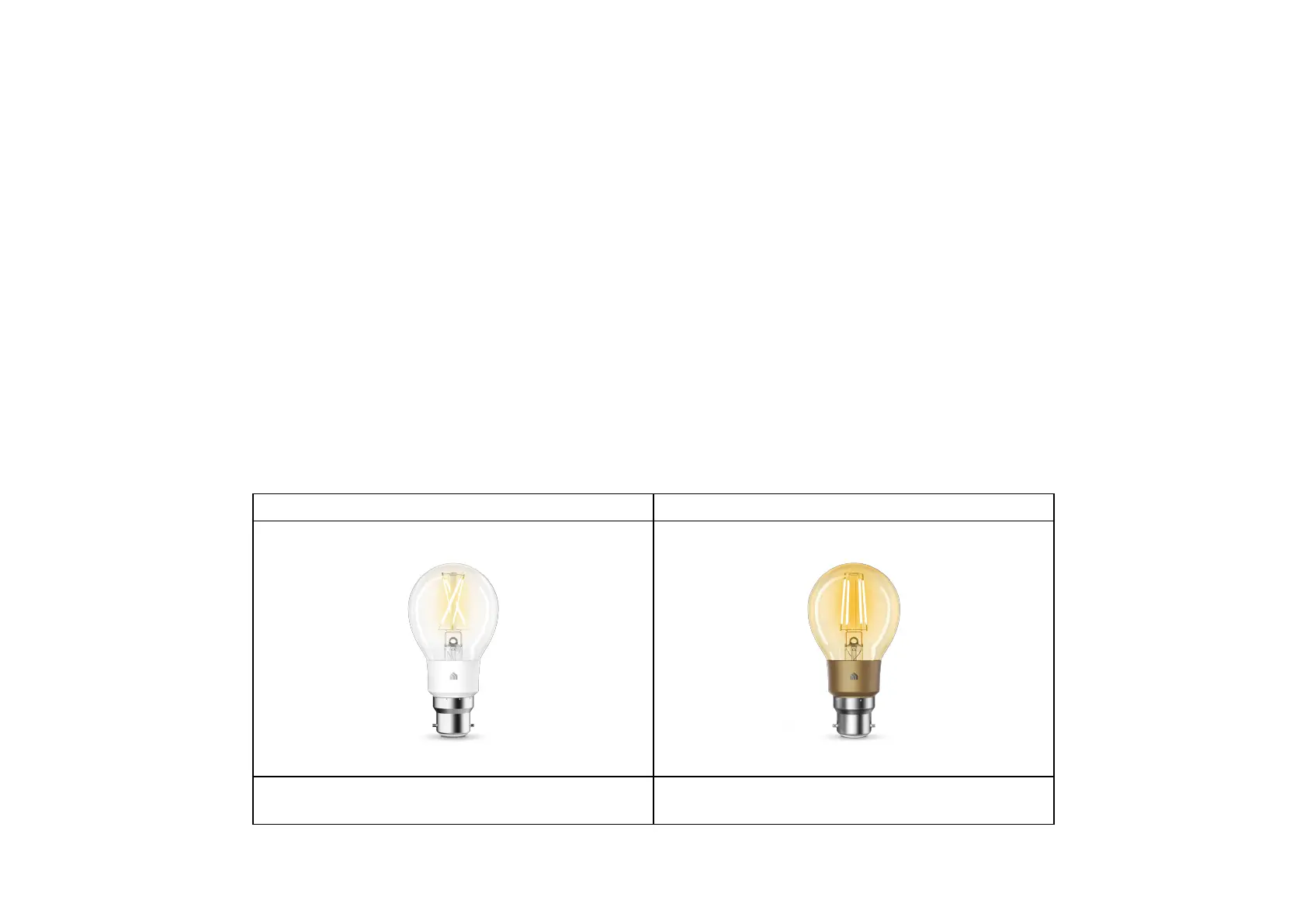2
Introduction
The Smart Bulb is part of the Kasa smart home family of products, including plugs, switches, cameras and more. You can adjust brightness, track
energy consumption, set schedules and timers, and set an alarm that wakes you naturally by simulating the sunrise. Group lights together to control
your smart bulbs more easily and create your own scenes.
You can also control multiple smart home devices with the Kasa Smart app or use your voice for added convenience. With Kasa, your home is never
more than a few taps away.
• No Hub Required - The Smart Bulb screws in just like an ordinary bulb. Simply download the Kasa Smart app, connect to Wi-Fi and enjoy. No special
hardware is needed.
• Scheduling - Set your smart bulb to turn on or o while you are home or away.
• Energy Saving - Reduce power usage without compromising on light quality.
• Voice Control - Pair the smart bulb with Amazon Echo, Dot and Tap or Google Assistant for voice control.
• Remote Control - Set up the smart bulb easily and control from anywhere with the free Kasa Smart app.
KL50B (Dimmable, Soft White) KL60B (Dimmable, Warm Amber)
A dimming range from 1%-100%, lighting for any
occasion
A dimming range from 1%-100%, lighting for any
occasion