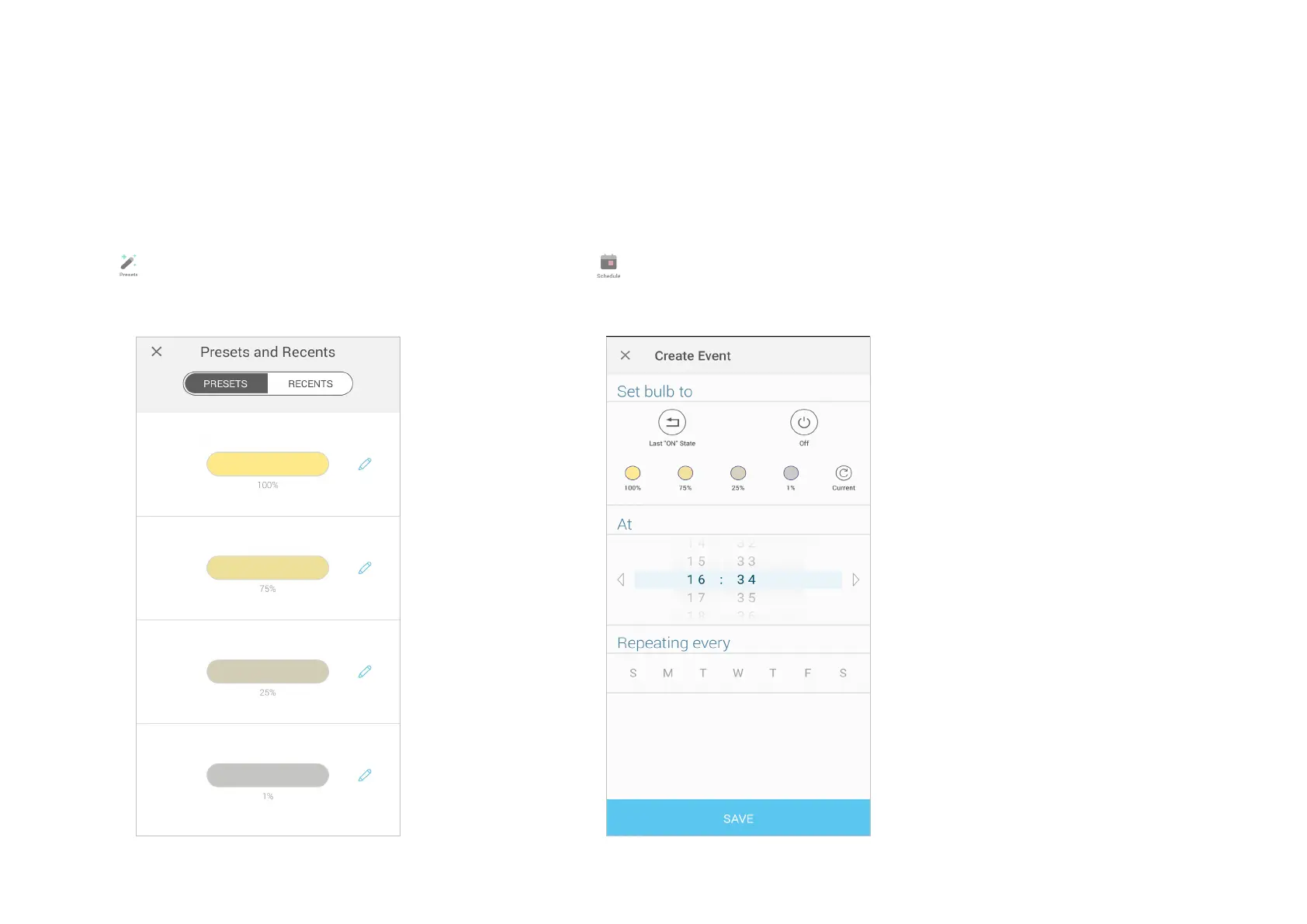5
Congure Your Smart Bulb
On the Smart Bulb page, you can adjust the light temperature, set schedules, track energy consumption and change settings.
Presets and Recents
Tap to add presets and apply what you have
set recently to your smart bulb.
Create Event
Tap to set schedules for your smart bulb
to simplify your daily routine by creating
automatic On/O action.