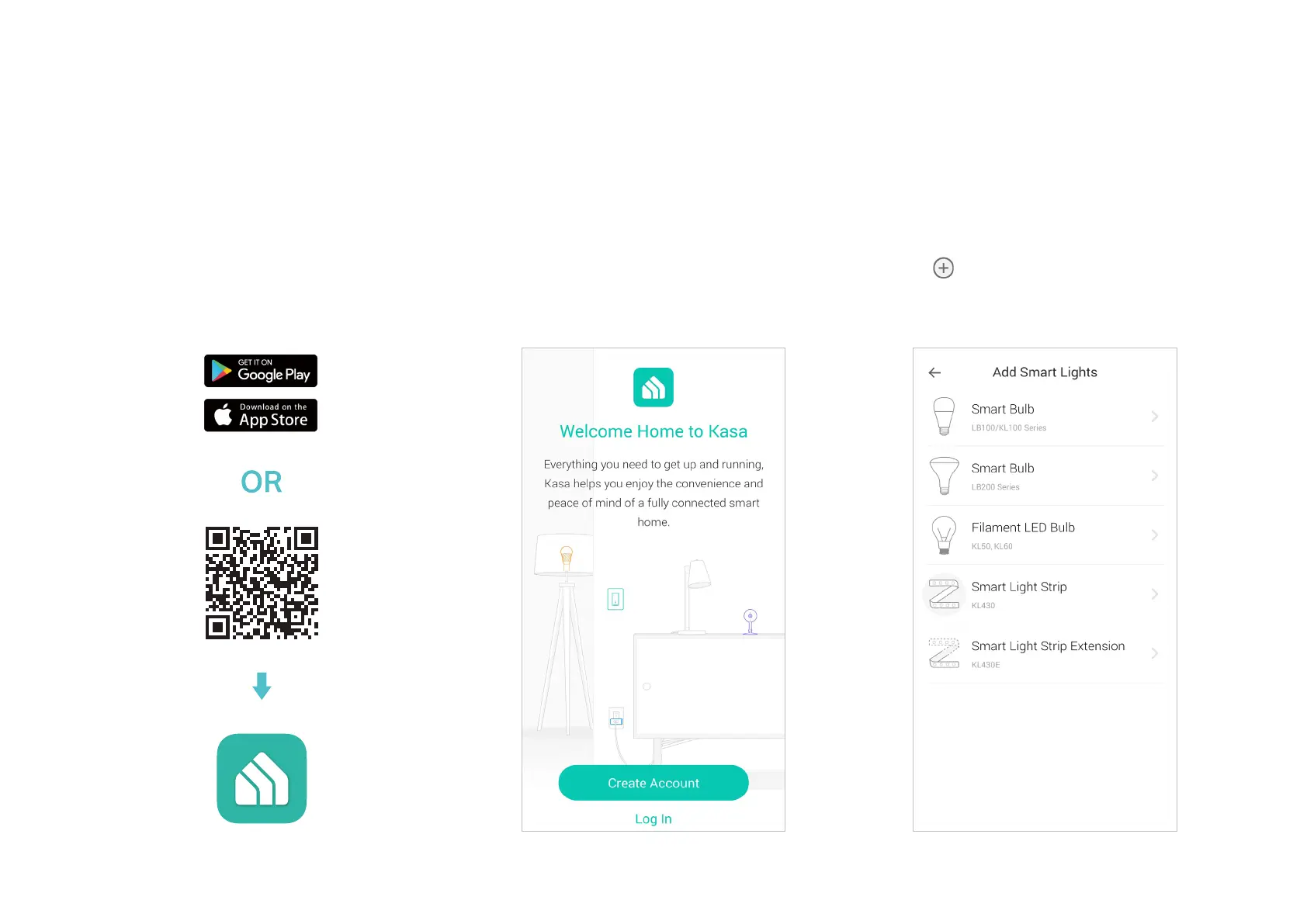3
Set Up Your Smart Bulb
Follow the steps below to set up your smart bulb via the Kasa Smart app.
Step 1. Download Kasa
Get the Kasa Smart app from the App Store or
Google Play.
Step 2. Log In
Open the app, and log in with your TP-Link ID.
If you don't have an account, create one rst.
Step 3. Add Device
Tap the button in the Kasa Smart app and
select Add a Device > Smart Lights > Filament
LED Bulb. Follow app instructions to complete
the setup.