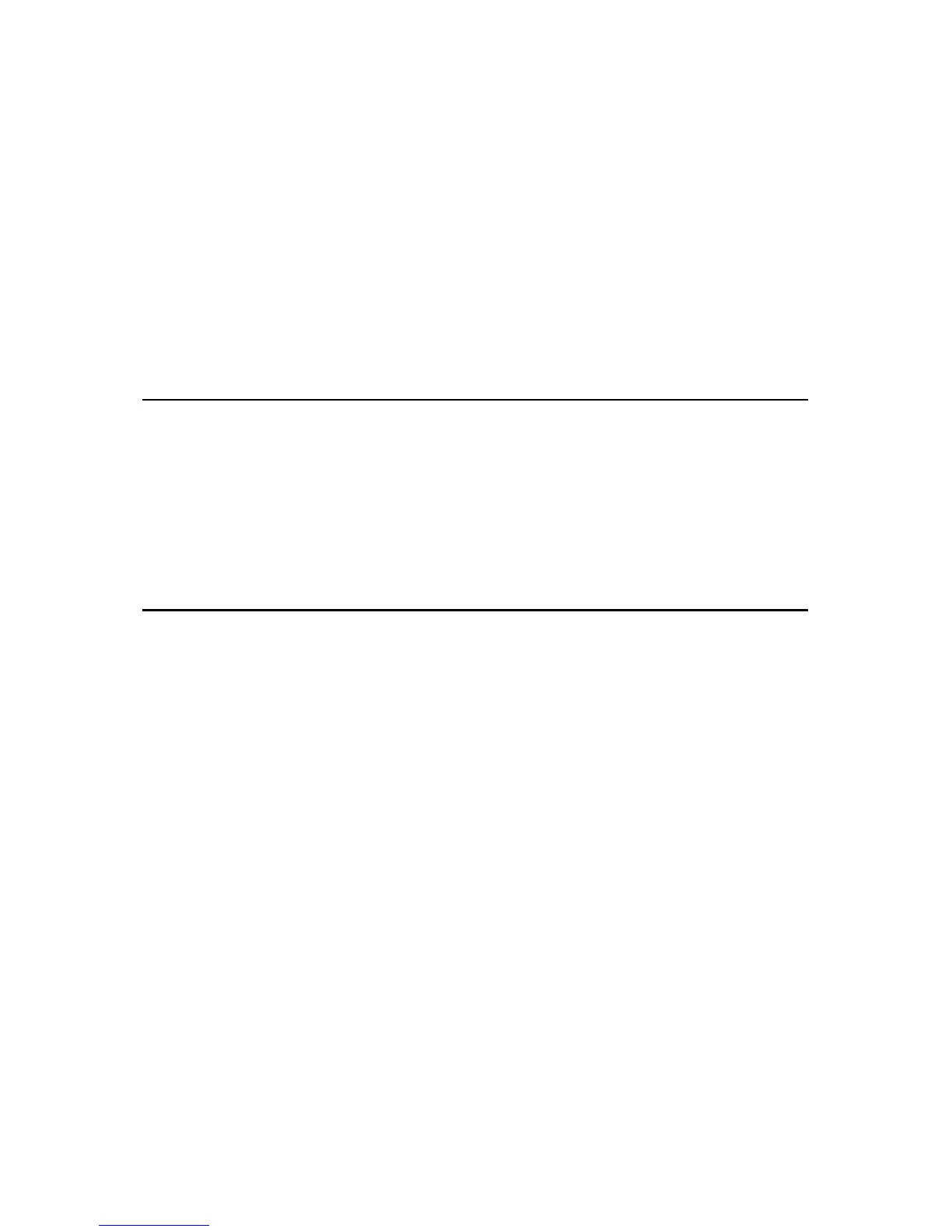Chapter 3
Login
This chapter introduces 3 methods to log in to the web management page.
Demonstrations in this guide use the phone web management interfaces, while
some use the computer as those functions are only available on the computer’s
web management page.
Before login, make sure your device is connected to the Mobile Wi-Fi’s SSID. If
not, refer to Chapter 2 for detailed instructions.
This chapter includes the following sections:
• Via Phone Login Entry
• Via PC Login Entry
• Via tpMiFi App
