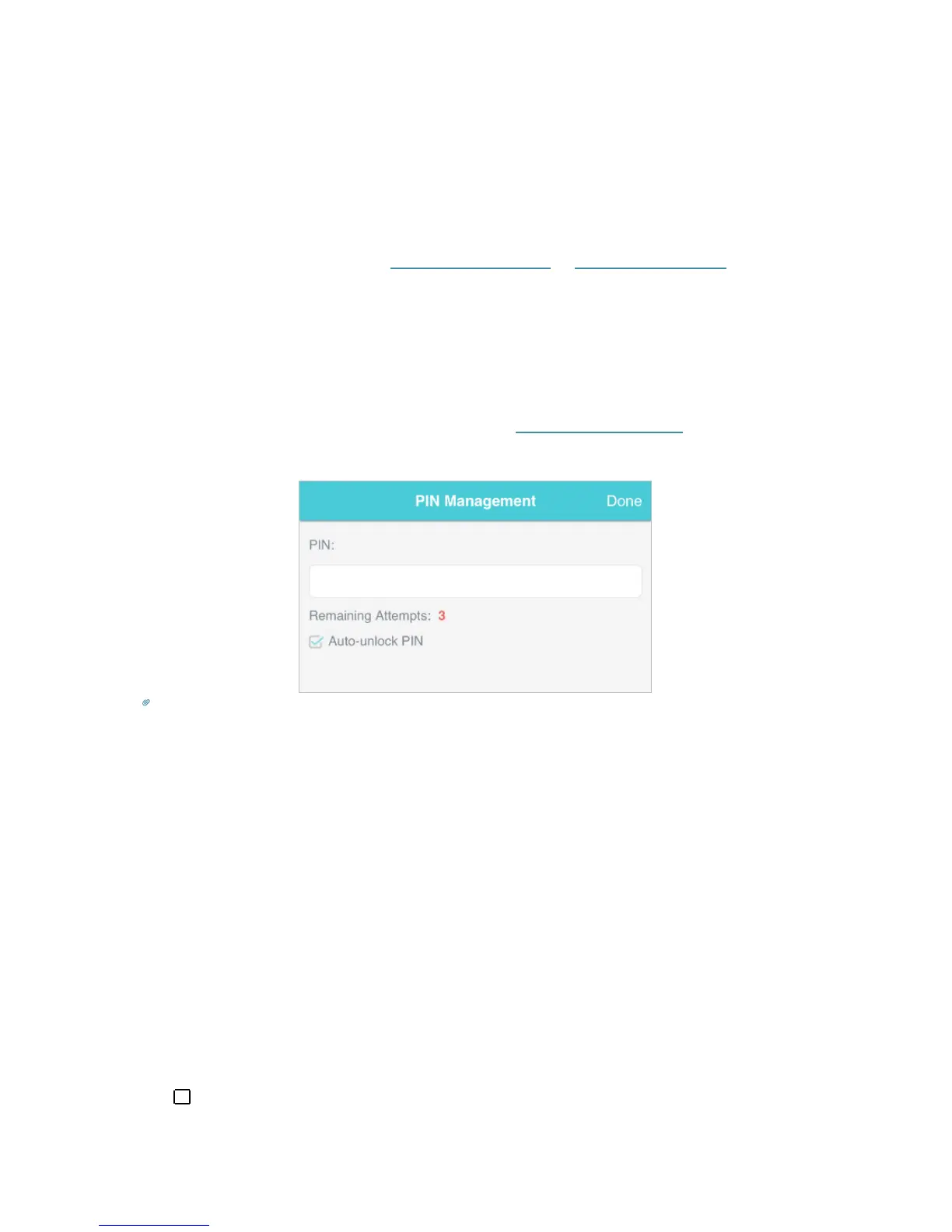67
FAQ
Q1. What should I do if I cannot log in to the web management page?
• Verify that your device is connected to the Mobile Wi-Fi’s SSID.
• Verify that you have entered http://tplinkmifi.net or http://192.168.0.1 correctly.
• Verify that your device is set to obtain an IP address automatically.
Q2. What should I do when one of the following messages appears on the
screen?
¾ PIN Required
• Log in to the web management page http://tplinkmifi.net. Enter the PIN
provided by your mobile carrier and tap Done.
Tips:
The PIN code of your SIM card is preset by your mobile carrier and usually can be found on the package
of the SIM card.
¾ No SIM Card
• Power off the Mobile Wi-Fi and reinsert the SIM card.
¾ No Service
• Verify that your SIM card is an LTE , WCDMA or GSM SIM card.
• Verify that your SIM card is in your mobile carrier’ s service area and has
sufficient credit.
• Verify that your mobile carrier parameters are correct: Log into the web
management page, go to Dial-up and tap View profile details to check
if APN, Username and Password are correct. If not, return to the Dial-up
page and create a new profile with the correct information. Then tap Done
and confirm on the pop-up.
¾
R
icon