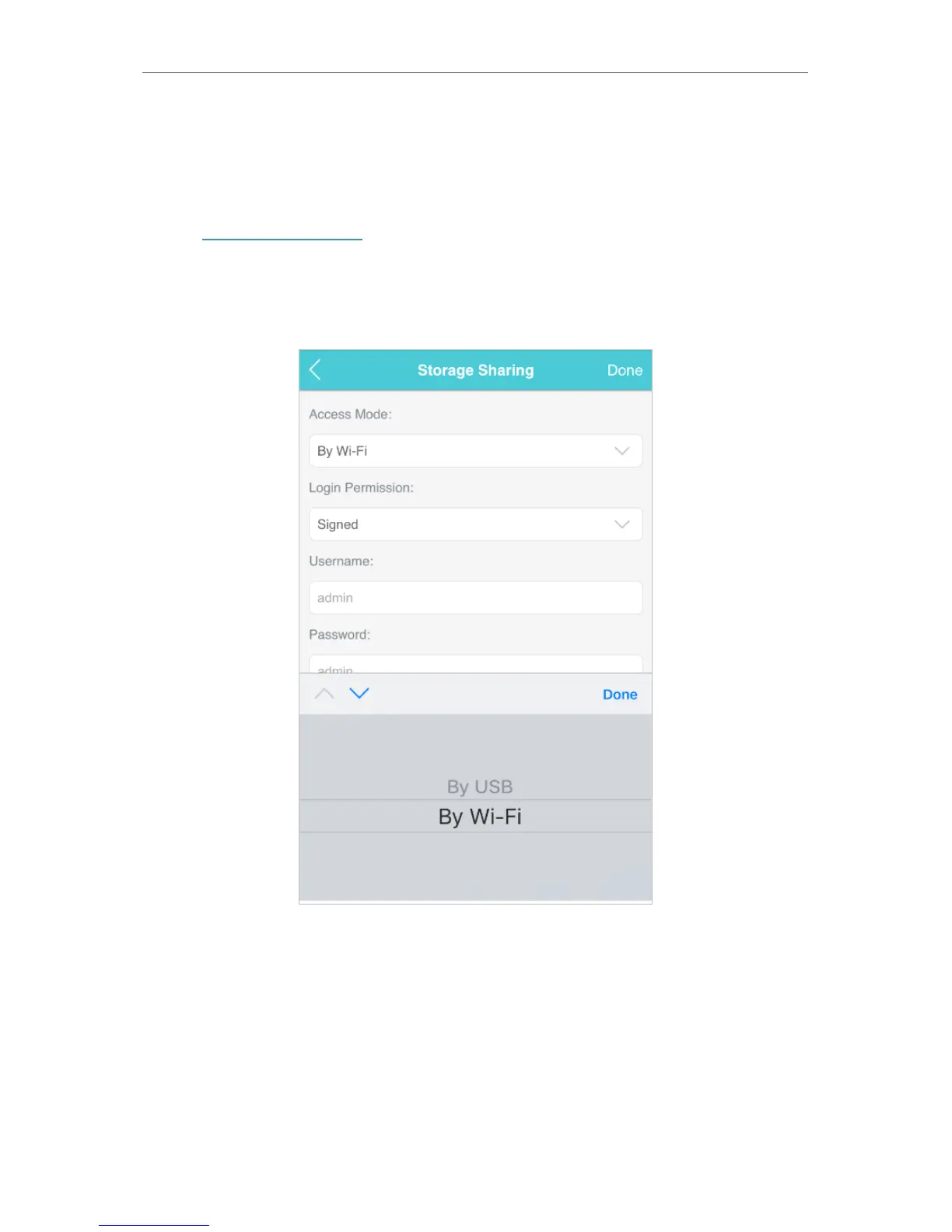37
Chapter 6
Share Files on SD Card
6. 1. Access via Wi-Fi Mode
You can share files on an SD card via Wi-Fi mode so clients connected to the
Mobile Wi-Fi can access the SD card.
1. Visit http://tplinkmifi.net, and log in with the password you set for the Mobile
Wi-Fi.
2. Go to Device > Advanced > Storage Sharing.
3. Select By Wi-Fi for Access Mode.
4. Select Signed or Anonymous for Login Permission.