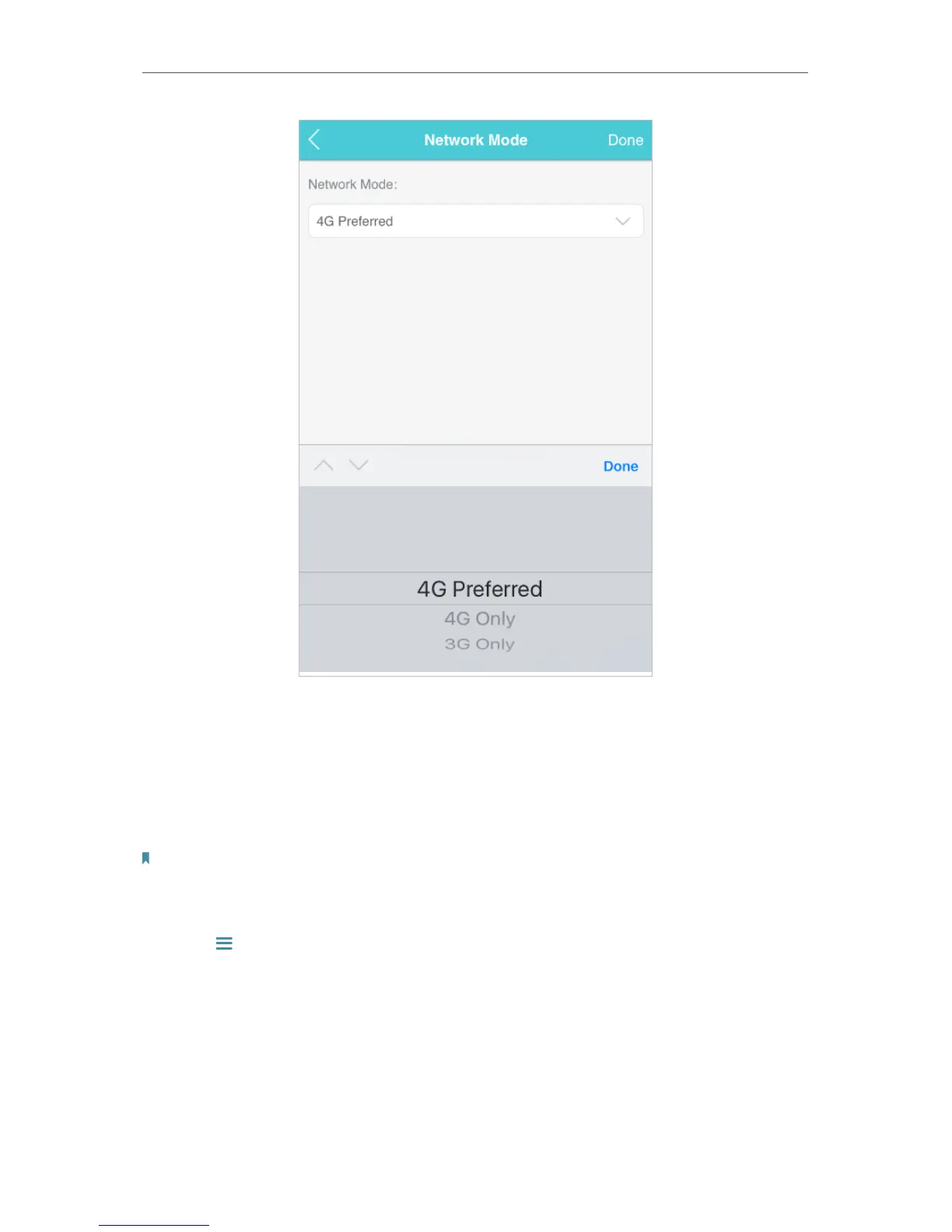44
Chapter 7 Customize Your Network
4. Tap Done.
7. 2. Specify Network Band
This Mobile Wi-Fi supports 2.4GHz and 5GHz wireless bands. In general, the
5GHz band performs better, but covers a smaller area .
Note: If you have specified 5GHz for Wireless Band, devices that only support 2.4GHz can’t connect to
the Mobile Wi-Fi.
Method One: Via the screen
1. Press
(menu button) and switch to the Wi-Fi Band menu.