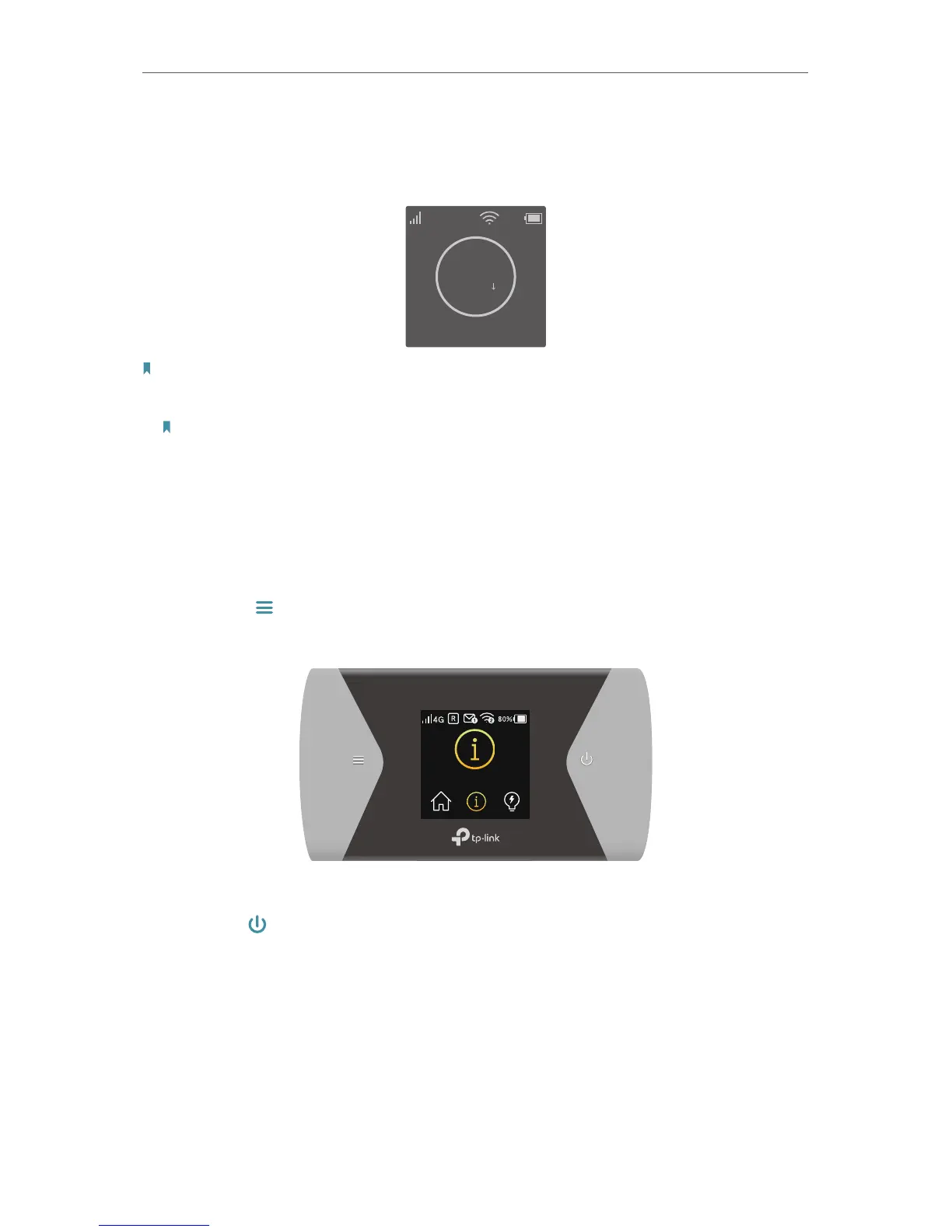10
Chapter 2
Set Up Internet Connection
2. 2. Connect to the Mobile Wi-Fi
1. After the Mobile Wi-Fi is powered on, you will see the following screen.
4G
0MB
0.0 K/S
100%
Carrier Name
Note: If other messages appear on the screen, please refer to Q2 of FAQ.
2. Follow the instructions to connect to the Mobile Wi-Fi. Here are two methods.
Note: If you use a computer to connect to the Mobile Wi-Fi, please set your computer’s setting to
obtain an IP address automatically.
Method One: Using SSID and Wireless Password
a. Find the SSID (network name) and wireless password from the screen or on
the product label.
• On the screen:
1 ) Press
(menu button) to enter the Menu page and switch to the Device
Info page.
Device Info
2 ) Press (power button) to enter the Device Info page.