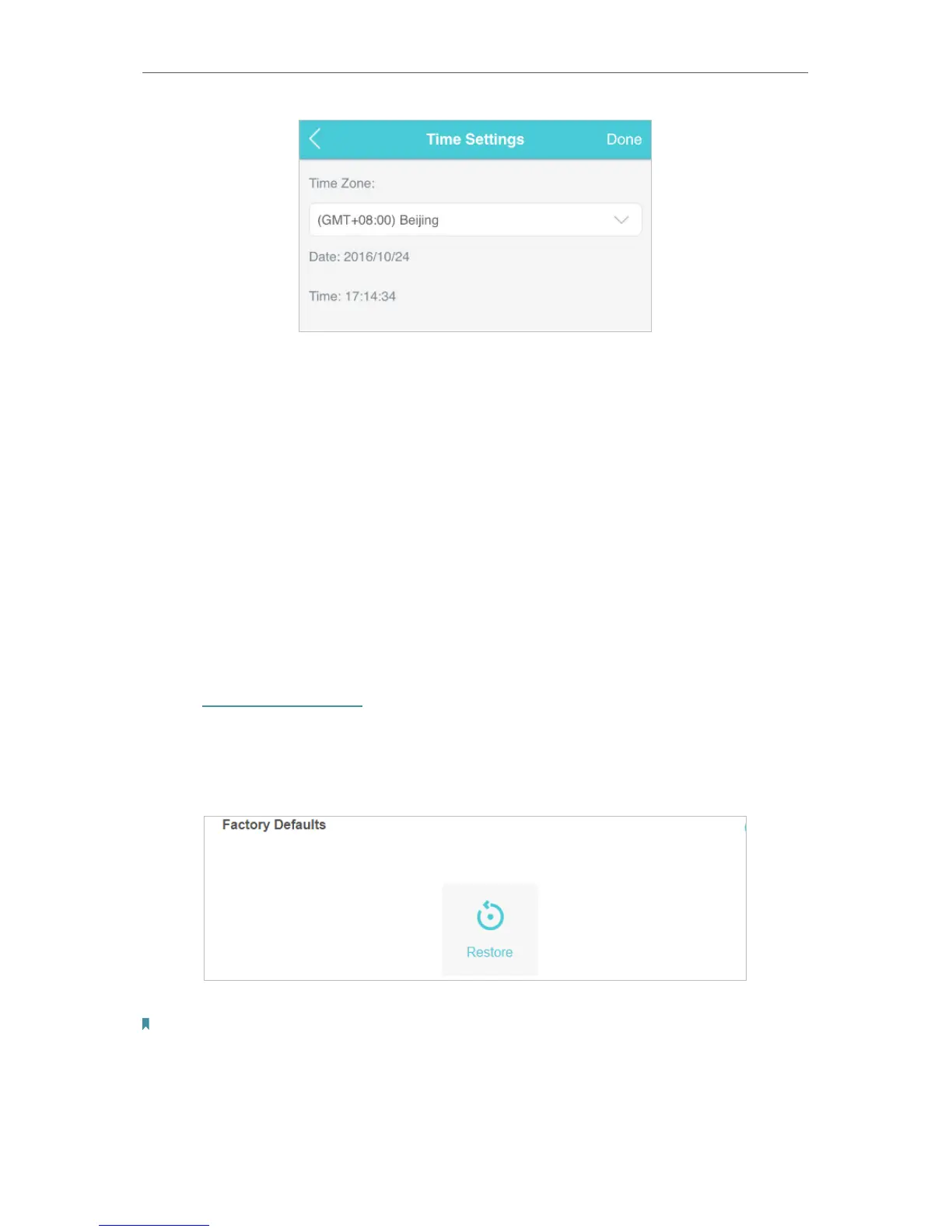Manage Your Mobile Wi-Fi
4. Tap Done.
9. 4. Restore Configuration Settings
The Factory Defaults feature allows you to restore your Mobile Wi-Fi to its factory
defaults. After you restore your Mobile Wi-Fi, all previous settings will be cleared
and you have to reconfigure them.
Method One: Via the Mobile Wi-Fi
With the Mobile Wi- Fi powered on, remove the cover. Use a pin to press and hold
the RESET button until the “Power Off” appears on the screen.
Method Two: Via the web management page
1. Visit http://tplinkmifi.net from the PC entry, and log in with the password you
set for the Mobile Wi-Fi.
2. Go to Advanced > Device > Factory Defaults.
3. Click Restore.
4. Wait a few minutes for the restore to complete and the Mobile Wi-Fi to restart.
Note: During the resetting process, do not power off the Mobile Wi-Fi.