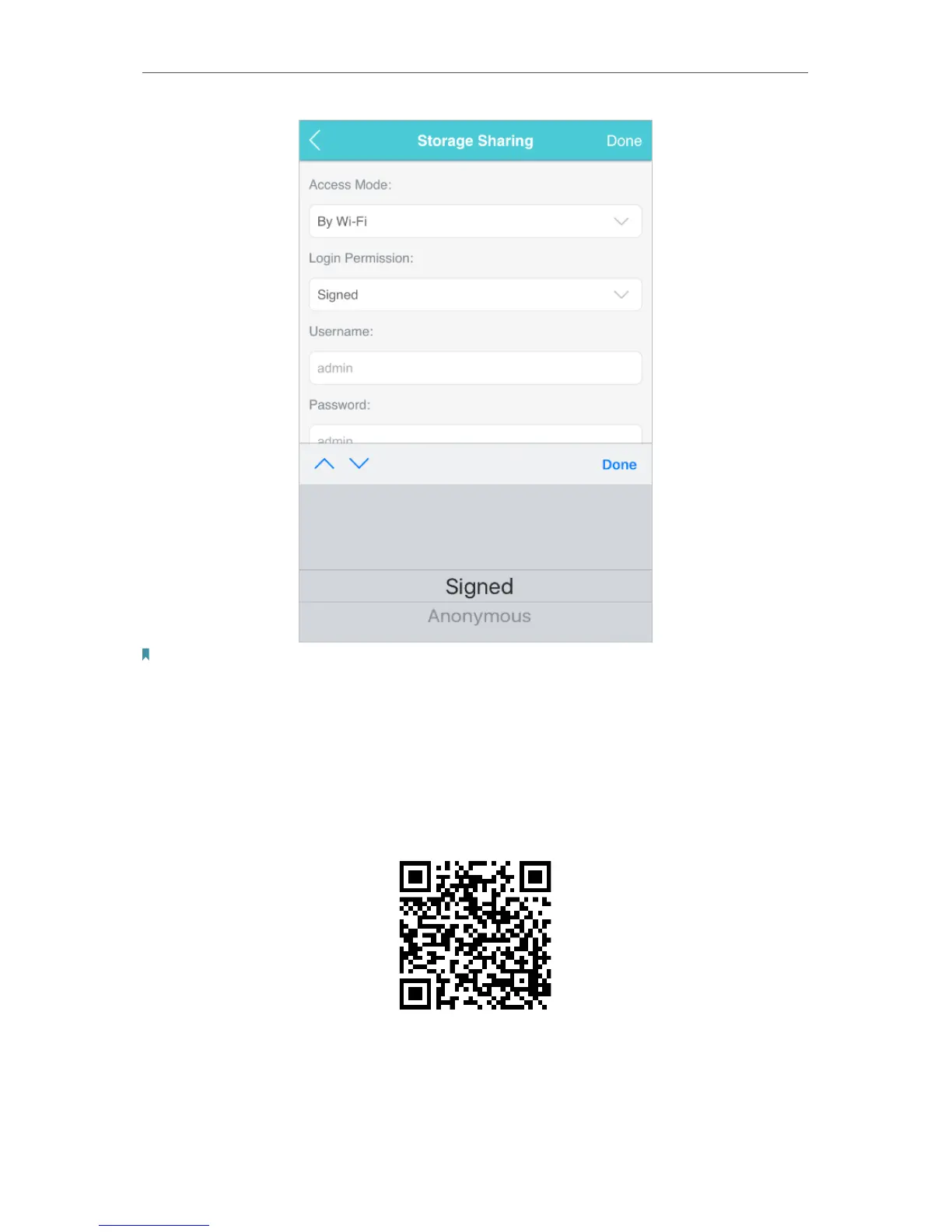38
Chapter 6
Share Files on SD Card
Note:
If you have selected Signed, please specify Username and Password for the access (admin by default).
5. Tap Done.
6. Access the storage sharing:
¾ To access via an Android or iOS device
1. Search tpMiFi at the App Store Store or Google Play Store or simply scan the
QR code to download it.
2. Connect your mobile device to the Mobile Wi-Fi.
3. Launch tpMiFi and enter the password you set for the Mobile Wi-Fi.
4. Tap SD Sharing to access the SD card. You can then view, download and
upload multimedia files as needed.