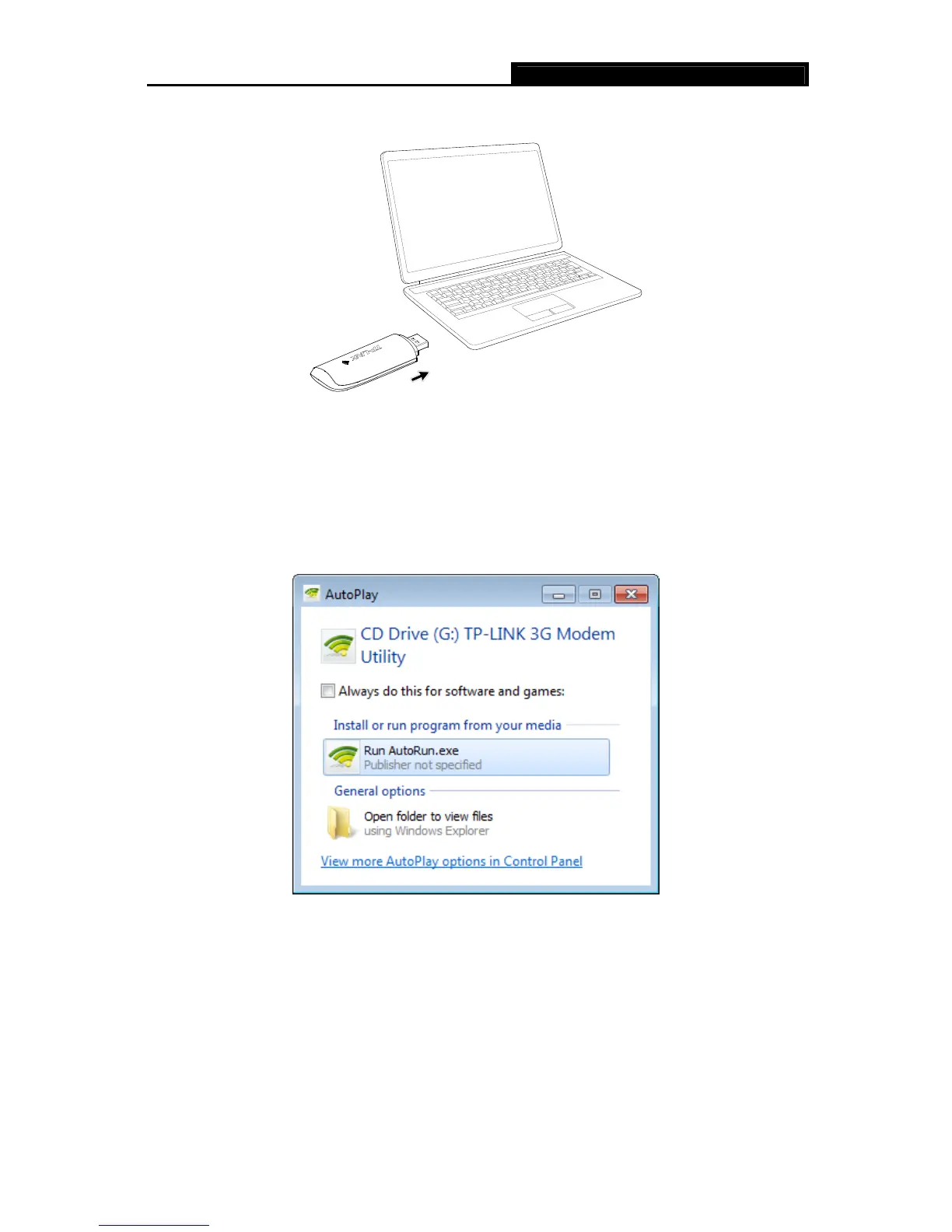MA260 3G HSPA+ USB Adapter User Guide
5
2.2 Software Installation
The MA260’s Setup Wizard will guide you through the installation procedures. The procedures in
different systems are quite similar. Here we use the procedures in Windows 7 as an example.
1. The window as shown in Figure 2-1 will appear on your desktop. Click the Run AutoRun.exe.
Figure 2-1
)
Note:
The device will appear as a virtual disk in My Computer. If the above window doesn’t appear,
please go to My Computer and click the icon to start the installation program.
2. The InstallShield Wizard window will appear. Click Next to continue.