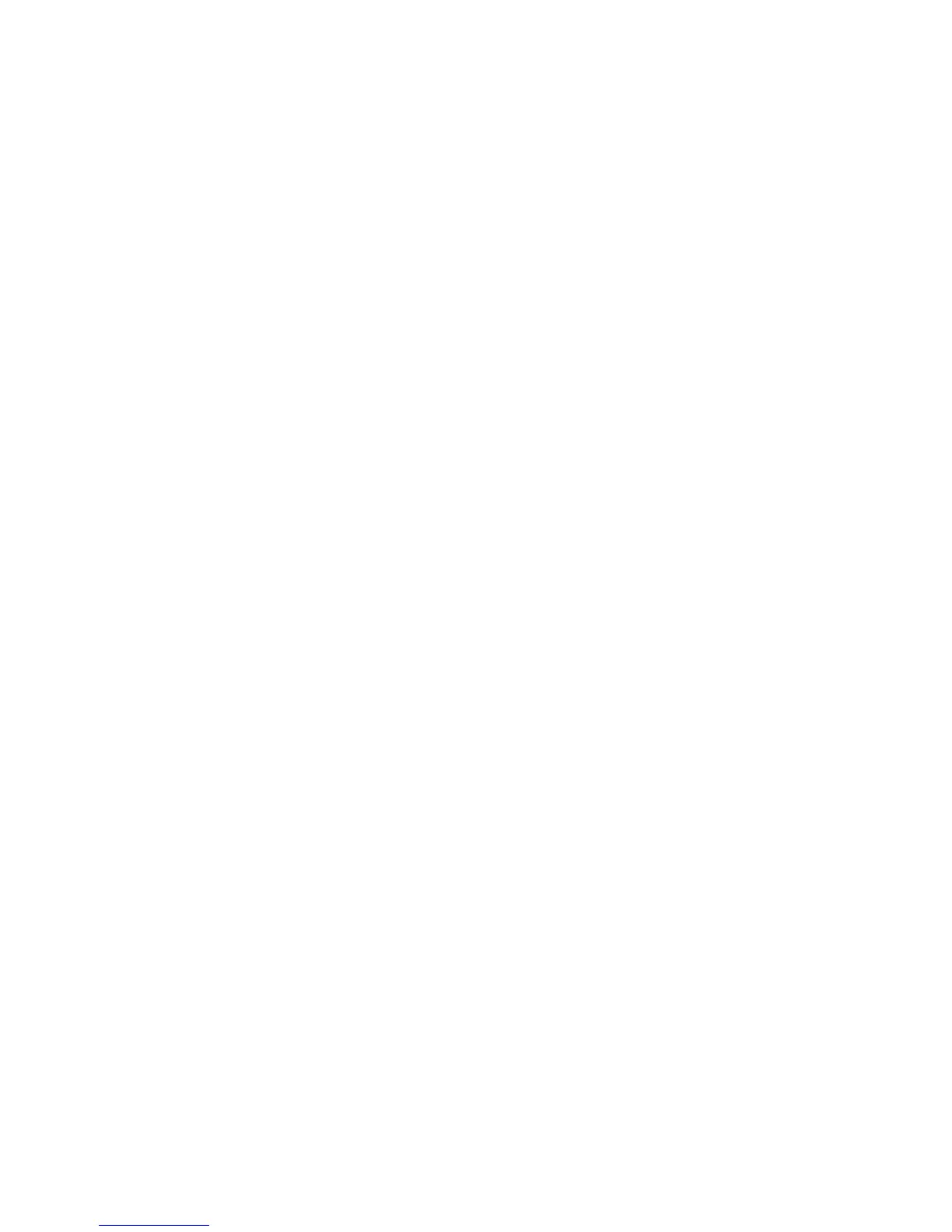CONTENTS
Package Contents .................................................................................................... 1
Chapter 1. Product Overview ............................................................................... 2
1.1 Introduction .................................................................................................... 2
1.2 Conventions ................................................................................................... 2
1.3 Main Features ................................................................................................ 2
1.4 System Requirement...................................................................................... 2
1.5 Hardware Overview........................................................................................ 3
Chapter 2. Installation........................................................................................... 4
2.1 Hardware Installation ..................................................................................... 4
2.2 Software Installation....................................................................................... 5
Chapter 3. Connect to Network............................................................................ 9
Chapter 4. Management...................................................................................... 11
4.1 Interface Introduction ................................................................................... 11
4.1.1 Functional Button Icons...........................................................................................11
4.1.2 Status Information Icons .........................................................................................11
4.2 Message ...................................................................................................... 12
4.2.1 Create and Send a Message...................................................................................13
4.2.2 Search a Message ..................................................................................................15
4.2.3 View a Message......................................................................................................15
4.2.4 Message Settings....................................................................................................15
4.3 Phonebook................................................................................................... 17
4.3.1 Create a Contact .....................................................................................................17
4.3.2 Search a Contact ....................................................................................................18
4.3.3 View a contact.........................................................................................................18
4.4 Statistic ........................................................................................................ 19
4.4.1 View the Statistics ...................................................................................................20
4.4.2 Reset the Statistics .................................................................................................20
4.5 Settings ........................................................................................................ 20
4.5.1 Connecting ..............................................................................................................20
4.5.2 Security ...................................................................................................................23
4.5.3 Network ...................................................................................................................30
4.5.4 Diagnostics .............................................................................................................31
4.6 Help.............................................................................................................. 32