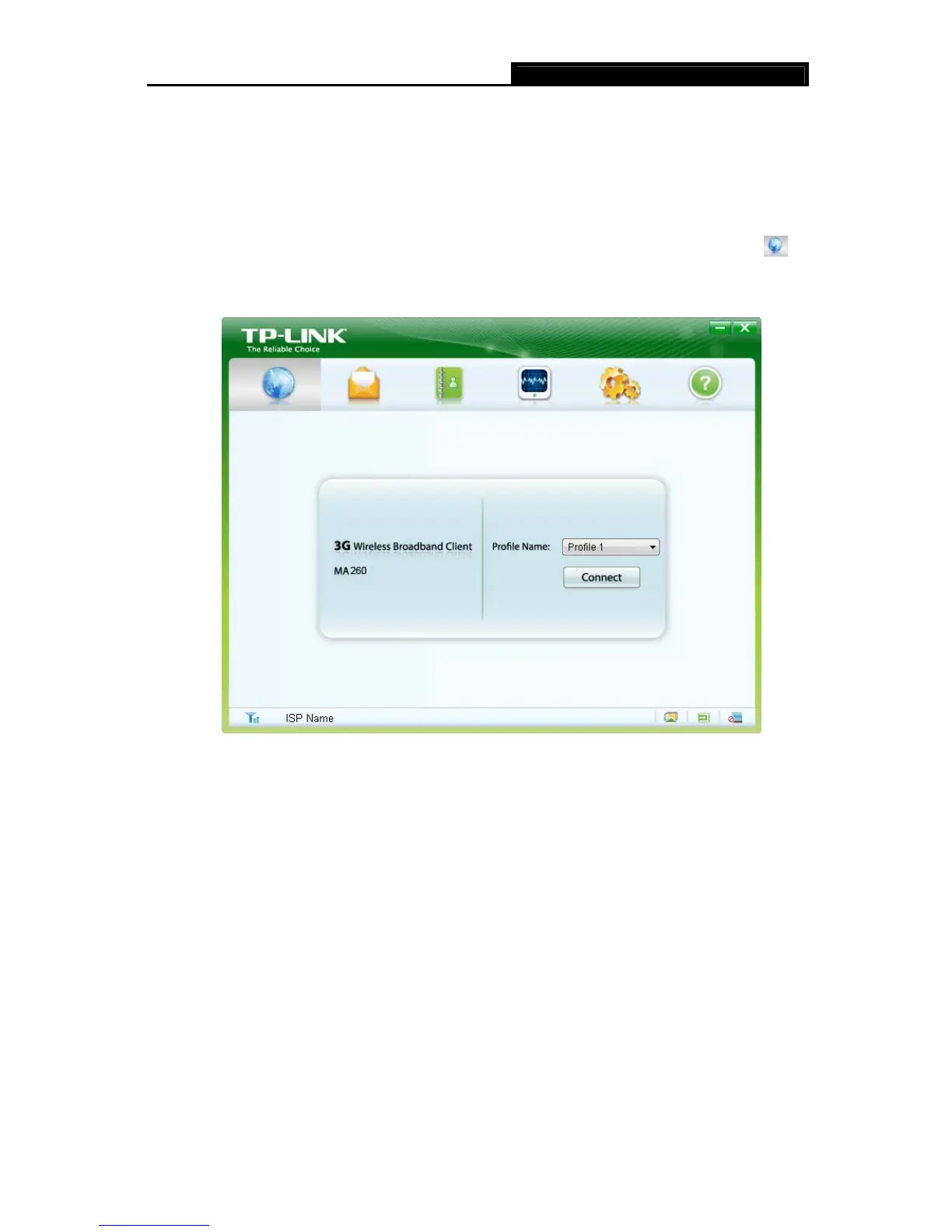MA260 3G HSPA+ USB Adapter User Guide
9
Chapter 3. Connect to Network
With both the hardware and software successfully installed into your computer, you can quickly
connect to network following the steps below.
1. After installation, the utility will automatically appear on your desktop. Click on the icon
to
display the Network interface.
Figure 3-1
2. The network parameters will be configured automatically according to the SIM/USIM card
inserted. With successful configuration, a profile name (your ISP name by default) will appear
on the interface. Here we use the Profile 1 as an example. Click Connect to establish an
Internet connection.