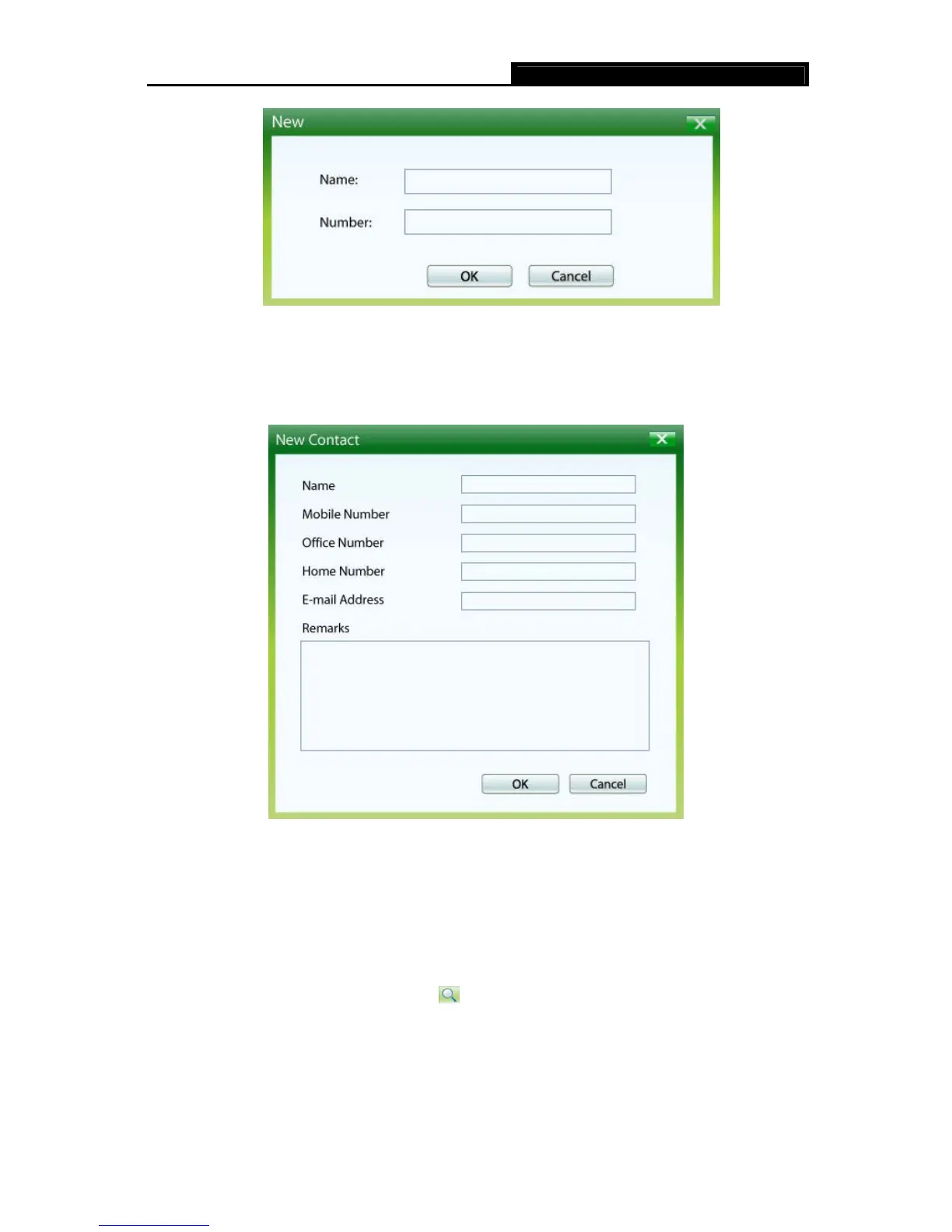MA260 3G HSPA+ USB Adapter User Guide
18
Figure 4-6
2) If you choose to save the contact on your PC, the interface as shown in Figure 4-7 will
appear.
Figure 4-7
3. Enter the above information.
4. Click OK to save the contact or click Cancel to exit edition of the current contact.
4.3.2 Search a Contact
To search a contact, click on the icon and a textbox will appear beside it. Enter the
name/phone number and then the matched contacts will be displayed in the contact list area.
4.3.3 View a contact
To view a contact, follow the steps below: