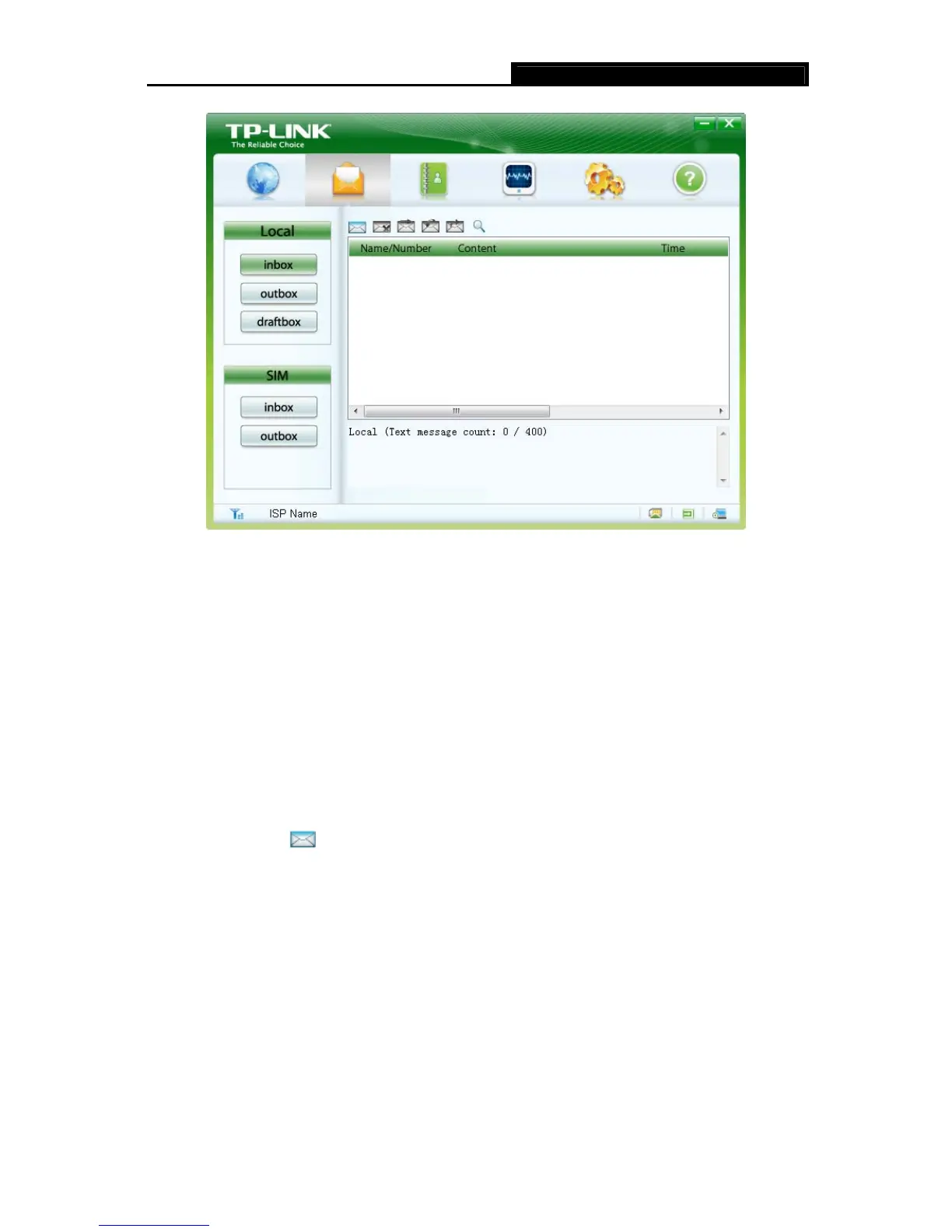MA260 3G HSPA+ USB Adapter User Guide
13
Figure 4-1
¾ Inbox: Saves the received messages.
¾ Outbox: Saves the sent messages.
¾ Draftbox: Saves the unsent messages.
)
Note:
The sent messages and the unsent messages can only be saved on PC.
4.2.1 Create and Send a Message
To create and send a new message, follow the steps below:
1. Click on the icon
above the message list to display the New Message interface as shown
in Figure 4-2.