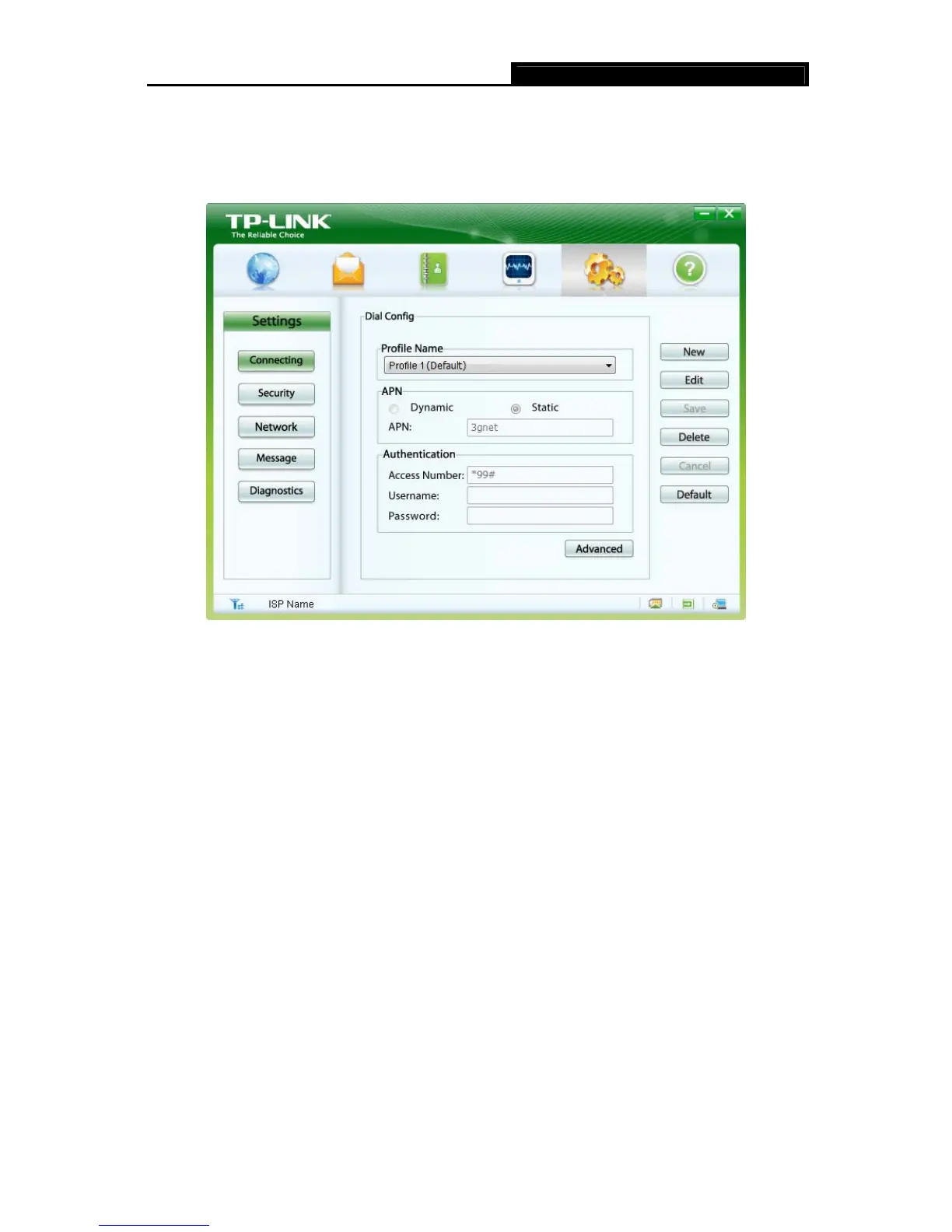MA260 3G HSPA+ USB Adapter User Guide
21
functions. Otherwise, nothing will be displayed in the Profile Name field and you need to create a
new dial-up profile according to the actual situation. Click the Connecting button, and you will see
the interface as shown in Figure 4-10.
Figure 4-10
4.5.1.1 Create a Profile
To create a profile, follow the steps below:
1. Click New to set the Profile Name, APN (Access Point Name) and Authentication.
2. Click the Advanced button, and you will see the Advanced interface as shown in Figure 4-11.
Complete the parameters as required.
