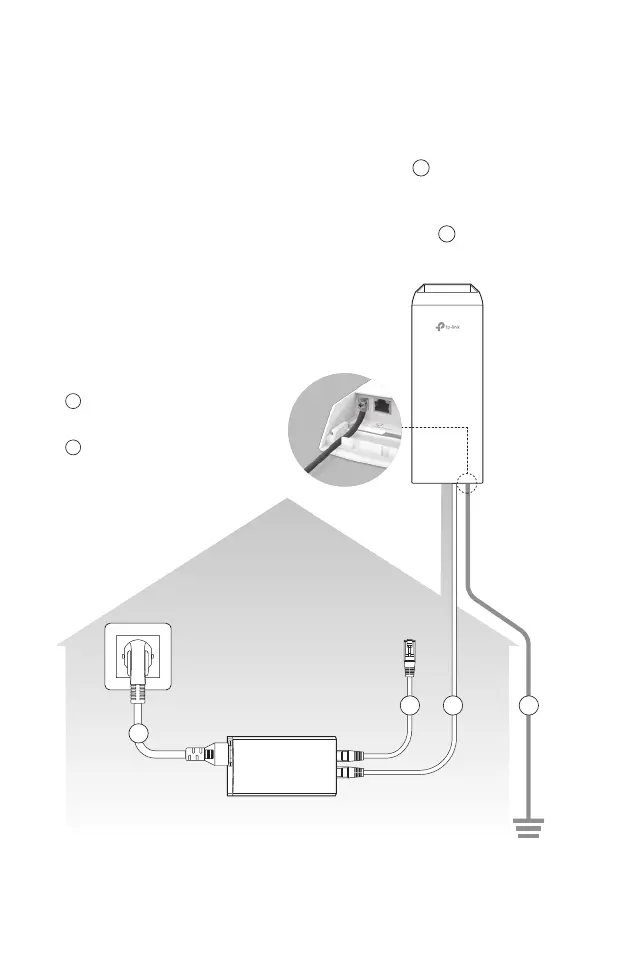08
3. Lightning & ESD Protection
Proper grounding is extremely important for outdoor devices.
By using shielded CAT5e (or above) cable with ground wire for the
connection and the provided PoE adapter (method
1
), you can eectively
eliminate ESD attacks. If you use the general CAT5e cable for the
connection, then it is necessary to connect the grounding terminal of the
CPE to earth ground through grounding cable (method
2
).
The following introduction takes CPE220 as an example.
CPE
Grounding
Terminal
Earth Ground
Two Methods:
2
2
1
1
1
1
PoE Adapter with
Earth Ground
Grounding
Cable
Shielded CAT5e (or above) Cable
with Ground Wire
Grounding Terminal and Cable
Shielded CAT5e (or above)
Cable with Ground Wire
Grounded 3-wire
Power Outlet
