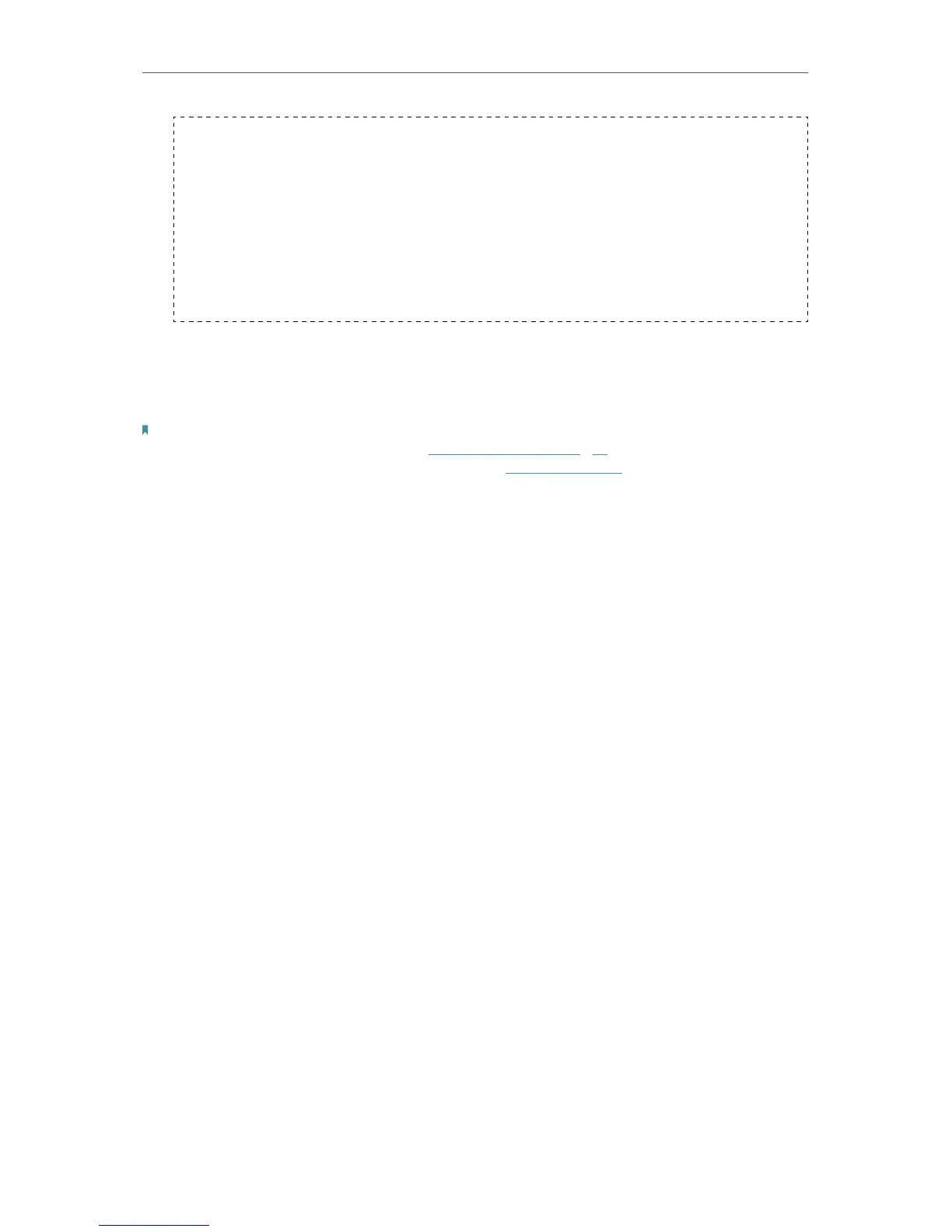9
Chapter 2
Quick Start
Contact information of major cable ISPs:
Bright House: 1-855-222-0102
Charter: 1-888-438-2427
Cox: 1-888-556-1193
Time Warner Cable: 1-888-892-2253
The contact information listed might change. You can also find the contact information in
your monthly Internet service billing statement.
5. Now you can use your computer to surf the Internet.
If you want to share Internet access, connect a router to the modem. You will need
to reboot the modem to get the router connected to the Internet.
Note:
1. If you are unable to access the Internet, refer to Appendix: Troubleshooting > T1 for instructions.
2. For advanced settings, log into the modem’s web interface at http://192.168.100.1.