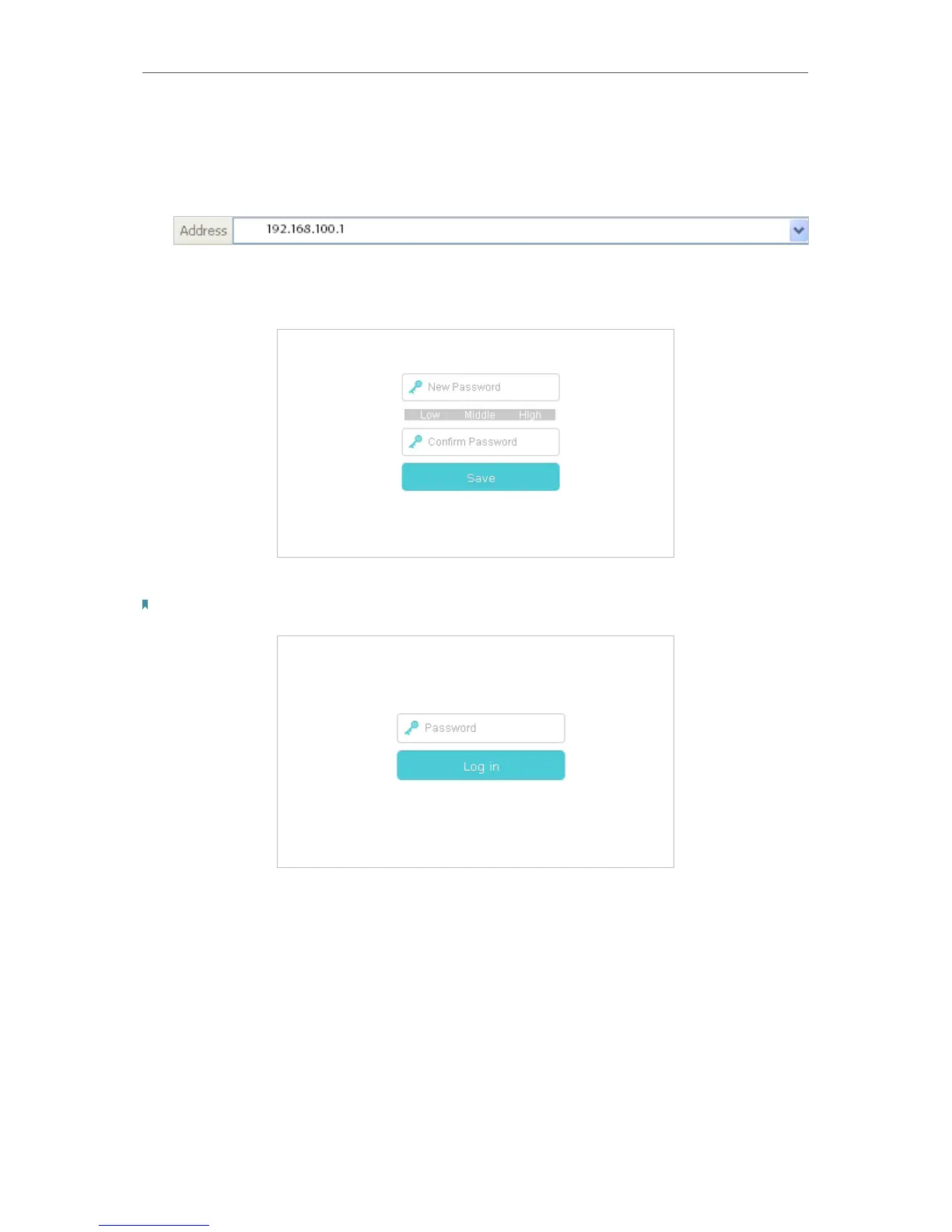11
Chapter 3
Software Conguration
3. 1. Login
1. To access the web interface, open a web-browser and type the default address
192.168.100.1 in the address field of the browser.
2. After a moment, a login window will appear. Set a strong password using 1-15
characters and click Save.
3. Enter the password you set and click Log in.
Note: For subsequent logins, use the password that you have created.
3. 2. Basic Settings
Under the Basic menu, you can see the system information, including the device
information and network information.