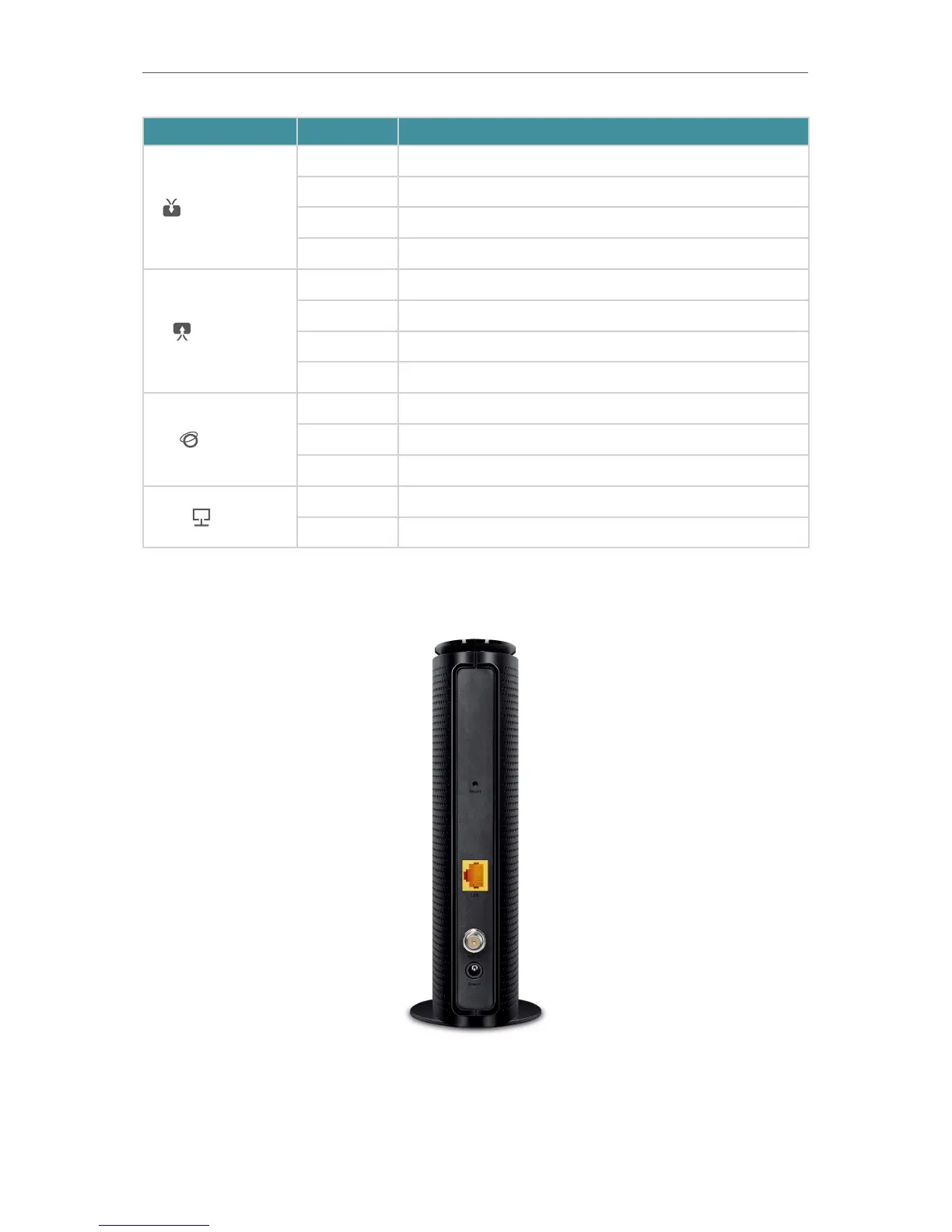4
Chapter 1
Get to Know Your Modem
LED Status
Indication
Downstream
Off The synchronization has not started or has failed.
White The modem has synchronized one channel.
Green The modem has synchronized more than one channel.
Flashing The modem is scanning for downstream channels.
Upstream
Off The synchronization has not started or has failed.
White The modem has synchronized one channel.
Green The modem has synchronized more than one channel.
Flashing The modem is synchronizing upstream channels.
Internet
Off Internet service is unavailable.
On Internet service is available.
Flashing The modem is attempting to connect to the internet.
LAN
Off The LAN port is not connected to a powered-on device.
On The LAN port is connected to a powered-on device.
1. 2. 2. Back Panel
The back panel provides the Reset button and several connection ports. Refer to the
following for detailed instructions.