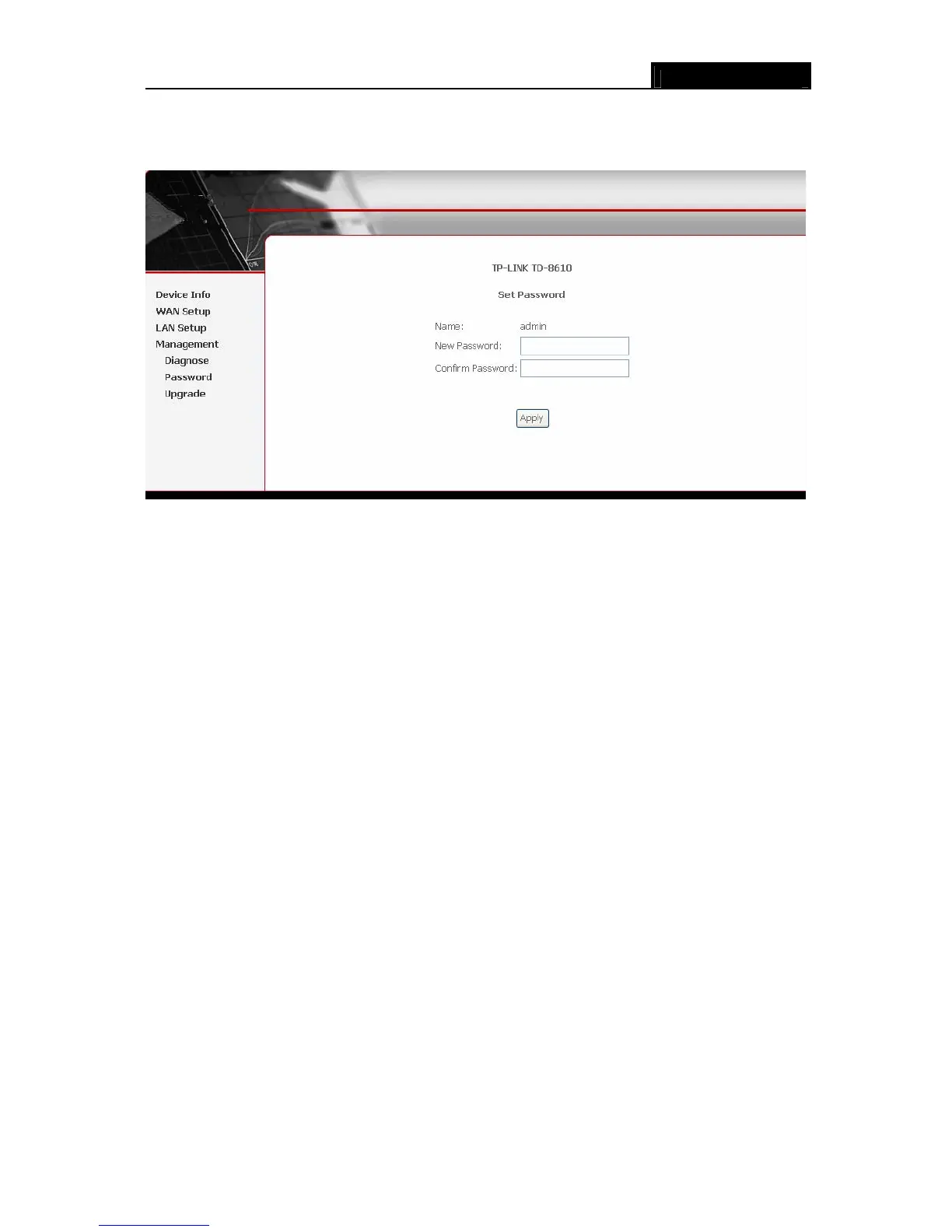TD-8610 ADSL2+ MODEM
10
The default user name and its password is admin; if you want to change it, please go to
"Management→Password". (Figure 3-7)
Figure 3-7
3.3 Setup
1) Choose ATM PVCs Configuration (see Figure 3-8).
2) Enter the VPI/VCI value which is provided by your ISP. Click Save to finish the
configuration. You can press Next to add VPI/VCI value.
