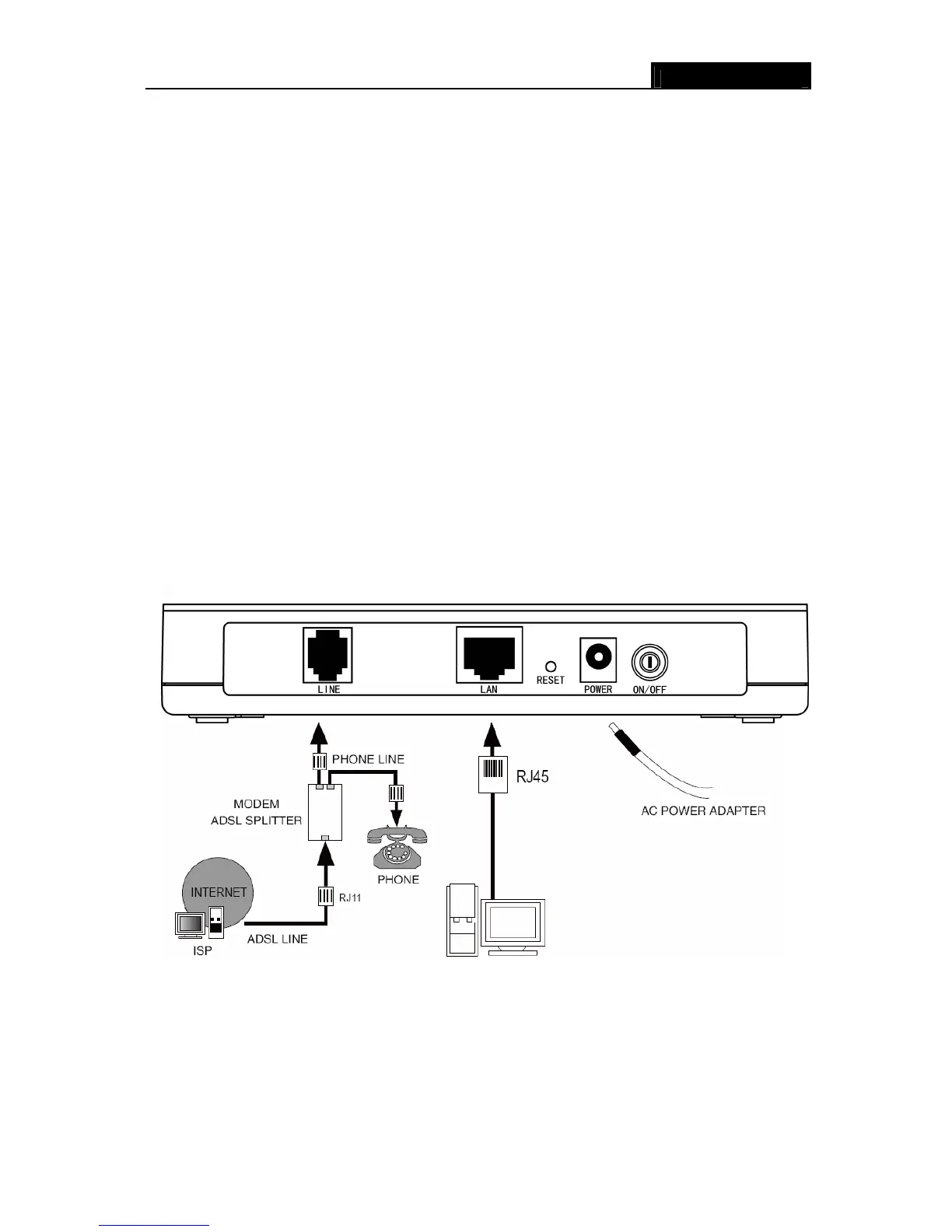TD-8610 ADSL2+ MODEM
5
¾ LAN: Connect with your computer’s NIC.
¾ RESET (reset default): When the device is working, please press the RESET button and
keep on for five seconds, then release it for the modem to reboot to its factory default
settings.
¾ POWER: please do not use any unknown power adaptor, otherwise that may cause
damage to your ADSL MODEM.
¾ ON/OFF: Turn on/off the ADSL modem’s power.
2.4 Hardware installation procedures
First Step: Connect the MODEM of Splitter with the LINE port of the TD-8610 ADSL2+
MODEM by telephone line. While you need to use a telephone, please attach telephone line
into the phone of Splitter.
Second Step: Connect category 5 cable with RJ45 jacks to ADSL MODEM’s LAN port and your
computer’s NIC.
Third Step: Link power adapter into the power jack of ADSL MODEM.
Last Step: Check the line connection to see if everything is ready. Then power up.
Figure 2-1