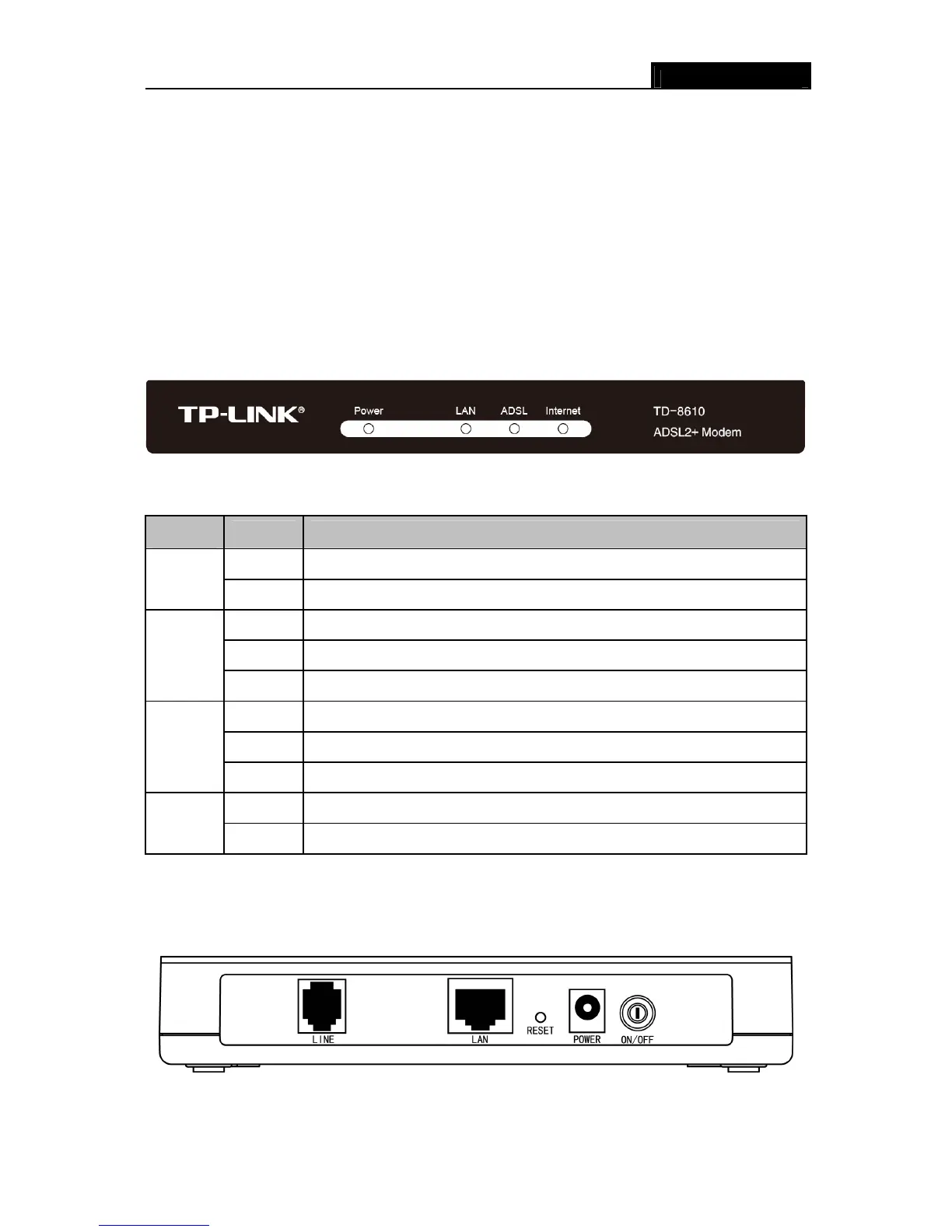TD-8610 ADSL2+ MODEM
4
Chapter 2. Hardware Installation Guide
2.1 System requirement
Confirm your computer has been installed with networking interface card (NIC) before
connecting ADSL MODEM to your computer, with operating system supporting the TCP/IP
protocol.
2.2 LED explanation
The panel of ADSL MODEM includes one power button, one power indicator and four function
indicators, and these five indicators are explained as chart 1-1:
Name
Status Indication
On Power is on.
Power
Off Power is off.
On There is a successful connection on the LAN port but no activity.
Flash Data is being transferred over the LAN port
LAN
Off There is no connection on the LAN port or the connection is abnormal.
On The LINE port is linked up.
Flash The ADSL negotiation is in progress.
ADSL
Off The LINE port is linked down.
Flash There is data transmitting or receiving through the Internet.
Internet
Off No data transmitting or receiving through the Internet.
Chart 1-1
2.3 Rear-panel
¾ LINE (WAN): Connect to the MODEM port of Splitter or connect to the telephone line.
