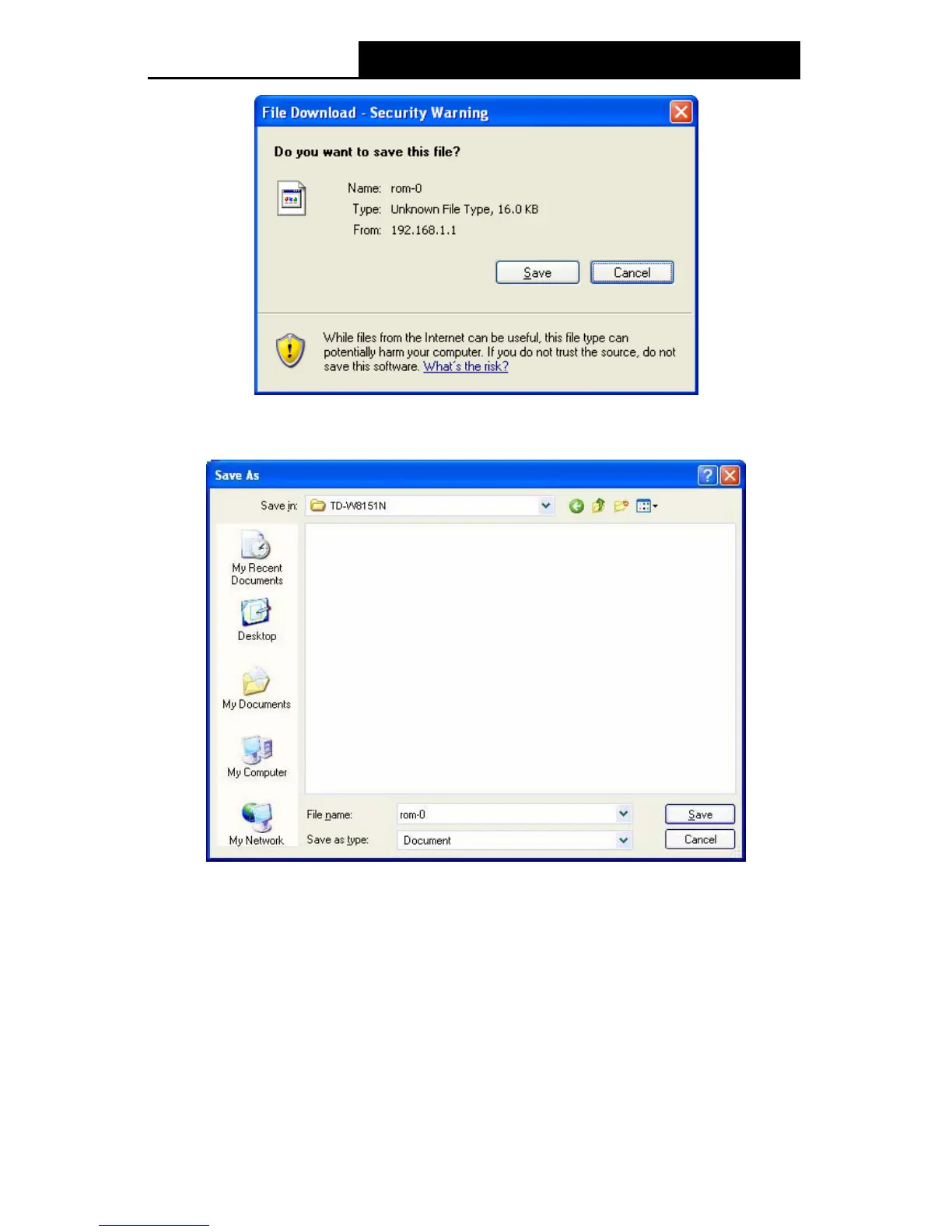TD-W8151N 150Mbps Wireless N ADSL2+ Modem Router User Guide
64
Figure 4-53
Step 2: Save the file as the appointed file (shown in Figure 4-54).
Figure 4-54
To restore the Router’s settings:
Step 1: Click the Browse… button to locate the update file for the device, or enter the exact
path in “New Romfile Location” field.
Step 2: Click the UPGRADE button to complete.
4.6.4 SysRestart
Choose “Maintenance→SysRestart”, you can select to restart the device with current settings or
restore to factory default settings in the screen (shown in Figure 4-55).
