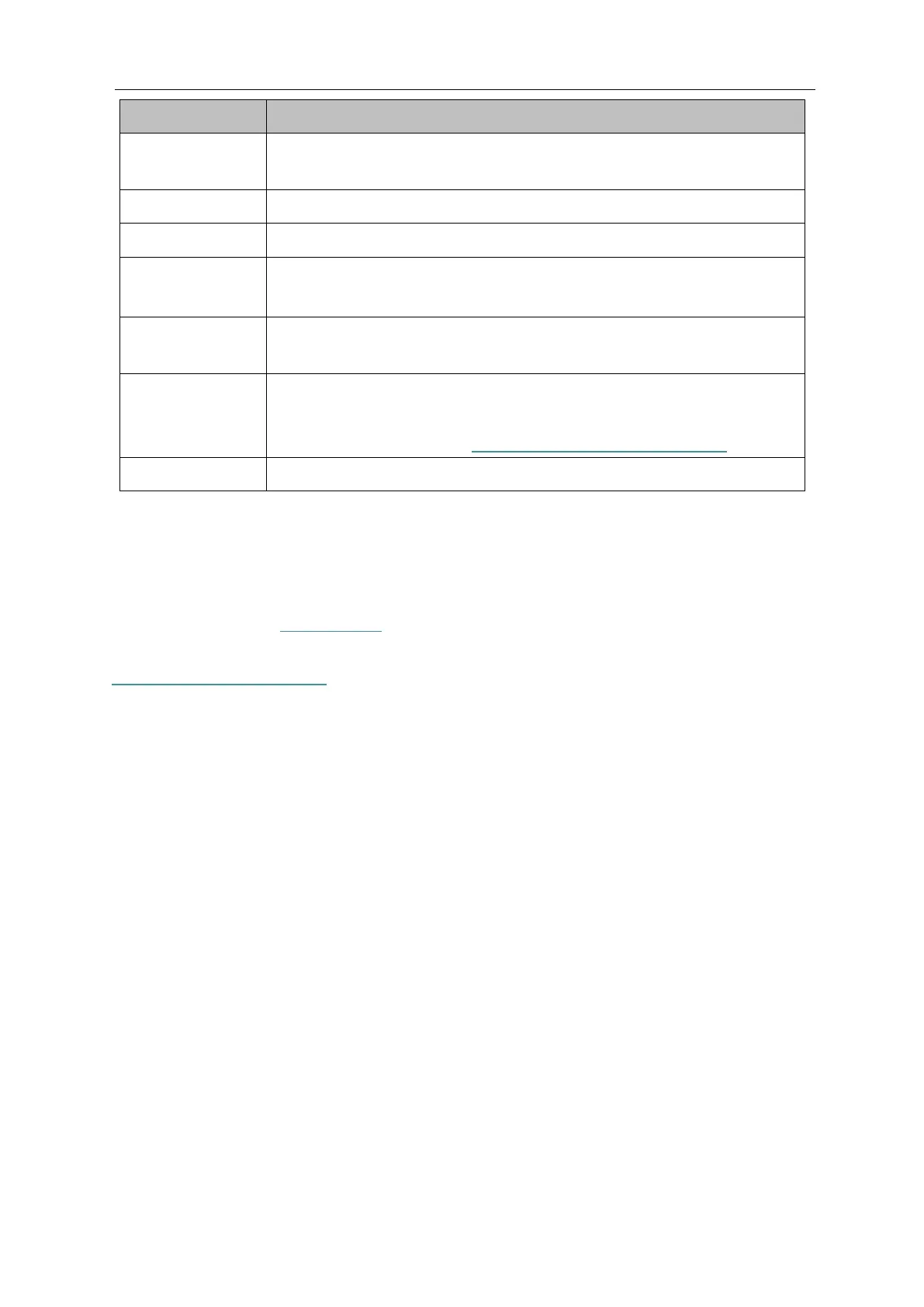4
For connecting the modem router to power socket via the provided
power adapter.
The switch for the power.
The button for the wireless function.
The switch for the WPS and Reset function. Please refer to the note
below for more information.
LAN 1, LAN 2,
LAN 3, LAN 4
Through the port, you can connect the modem router to your PC or
the other Ethernet network devices.
Through the port, you can connect the modem router with the
telephone. Or you can connect them by an external separate splitter.
For details, please refer to
2.2 Connecting the Modem Router.
Used for wireless operation and data transmit.
Note:
If your client devices, such as wireless adapters, support Wi-Fi Protected Setup, then you can
press this button for about two seconds to quickly establish a connection between the router
and client devices and automatically configure wireless security for your wireless network. For
details, please refer to
WPS Settings.
If you press this button for about 8 seconds, you will enable the RESET function. Refer to
Appendix B: Troubleshooting about how to reset the modem router to factory defaults.
