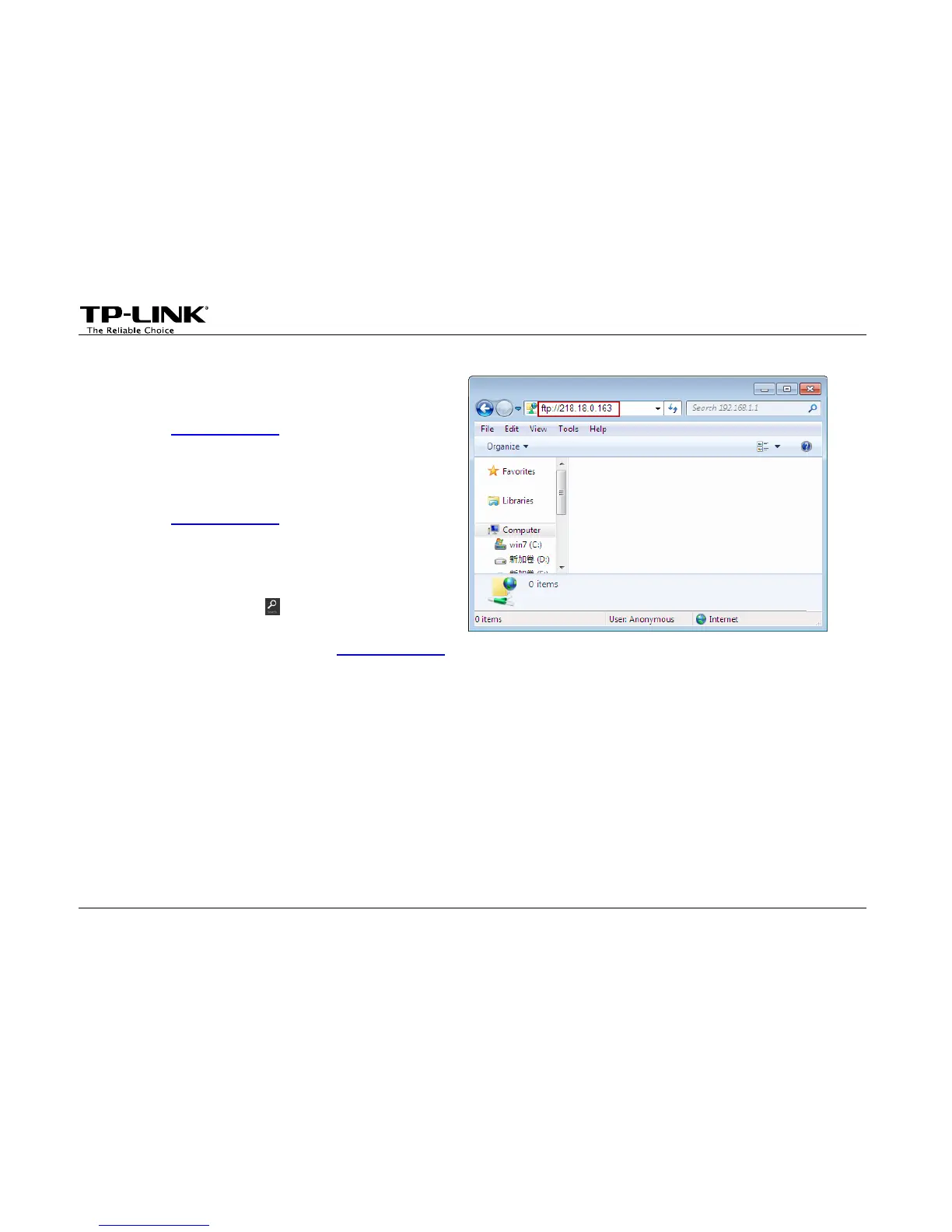-8-
• For Windows Users:
Windows XP:
• Go to Start > My Computer
• Input ftp://218.18.0.163 in the address field
• Press Enter
Windows Vista/7:
• Go to Start > Computer
• Input ftp://218.18.0.163 in the address field
• Click Go or press Enter
Windows 8:
• Move your mouse to the lower right corner and you
will see Search icon
in the Popups. Click it and
search computer
• Go to computer page, and input ftp://218.18.0.163
in the address field
• Click Go or press Enter
