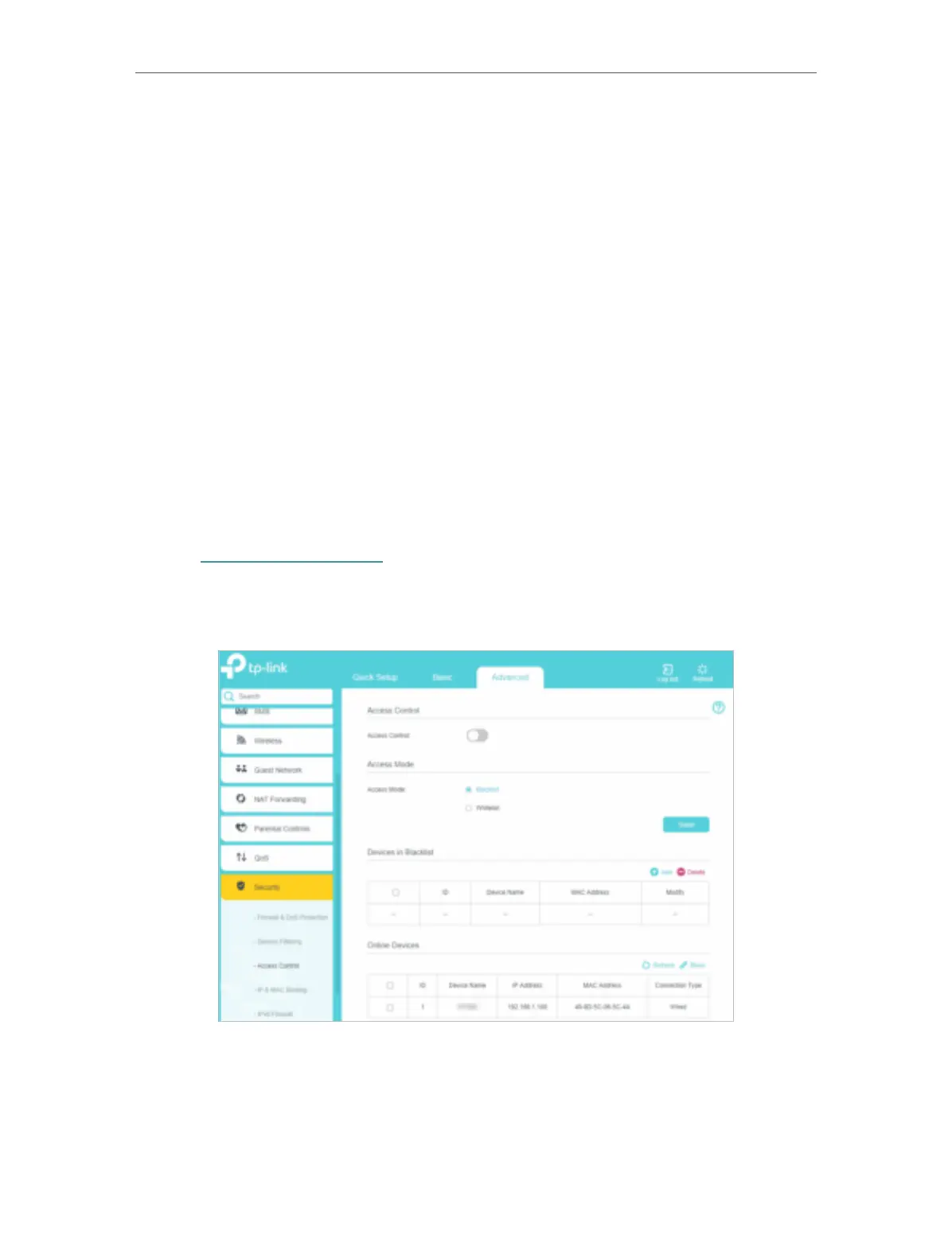30
Chapter 7
Network Security
4. Select a service type from the drop-down list and the following four fields will be
auto-populated. Select Custom when your desired service type is not listed, and
enter the information manually.
5. Specify the IP address(es) that this filtering rule will apply to.
6. Click
Save.
7. 3. Access Control
Access Control is used to block or allow specific client devices to access your network
(via wired or wireless) based on a list of blocked devices (Blacklist) or a list of allowed
devices (Whitelist).
I want to:
Block or allow specific client devices to access my network (via wired or wireless).
How can I do that?
1. Visit
http://tplinkmodem.net, and log in with the your TP-Link ID or password you set
for the router.
2. Go to
Advanced > Security > Access Control and enable Access Control.
3. Select the access mode to either block (recommended) or allow the device(s) in the
list.
To block specific device(s)
1 ) Select
Blacklist and click Save.