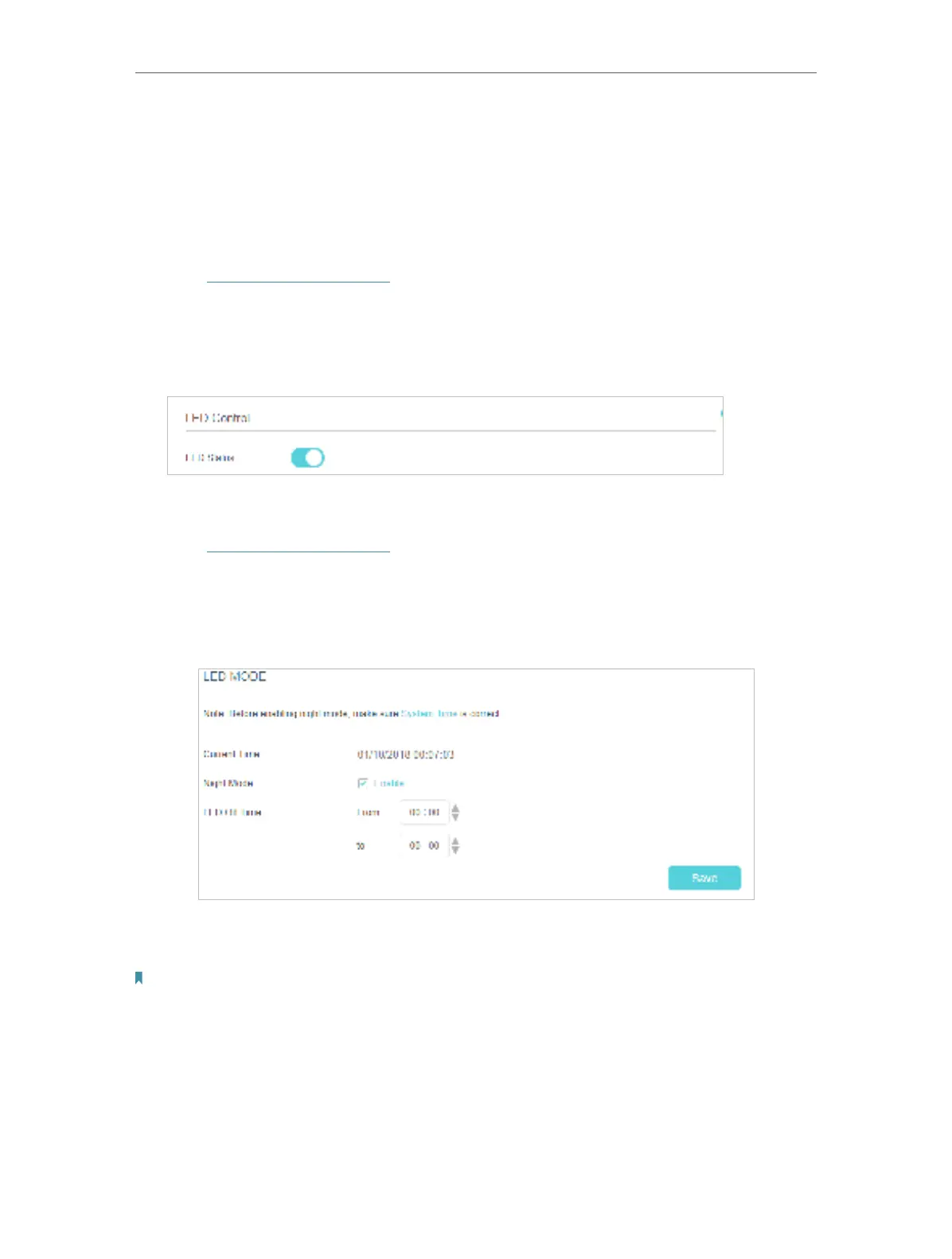82
Chapter 13
Administrate Your Network
13. 7. Control LEDs
The router‘s LEDs indicate router’s activities and status. You can turn on or turn off the
LEDs as you need.
• To turn off LEDs:
1. Visit http://tplinkmodem.net, and log in with your TP-Link ID or the password you
set for the router.
2. Go to
Advanced > System Tools > LED Control page.
3. Disable LED Status.
• To turn off LEDs during the specified period :
1. Visit
http://tplinkmodem.net, and log in with your TP-Link ID or the password you
set for the router.
2. Go to
Advanced > System Tools > LED Control page.
3. Tick the
Night Mode checkbox.
4. Specify a time period in the LED Off Time as needed, and the LEDs will be off during
this period.
Note: Once Night Mode is enabled, the LEDs will be off during the specified period everyday without affecting the
router’s performance.