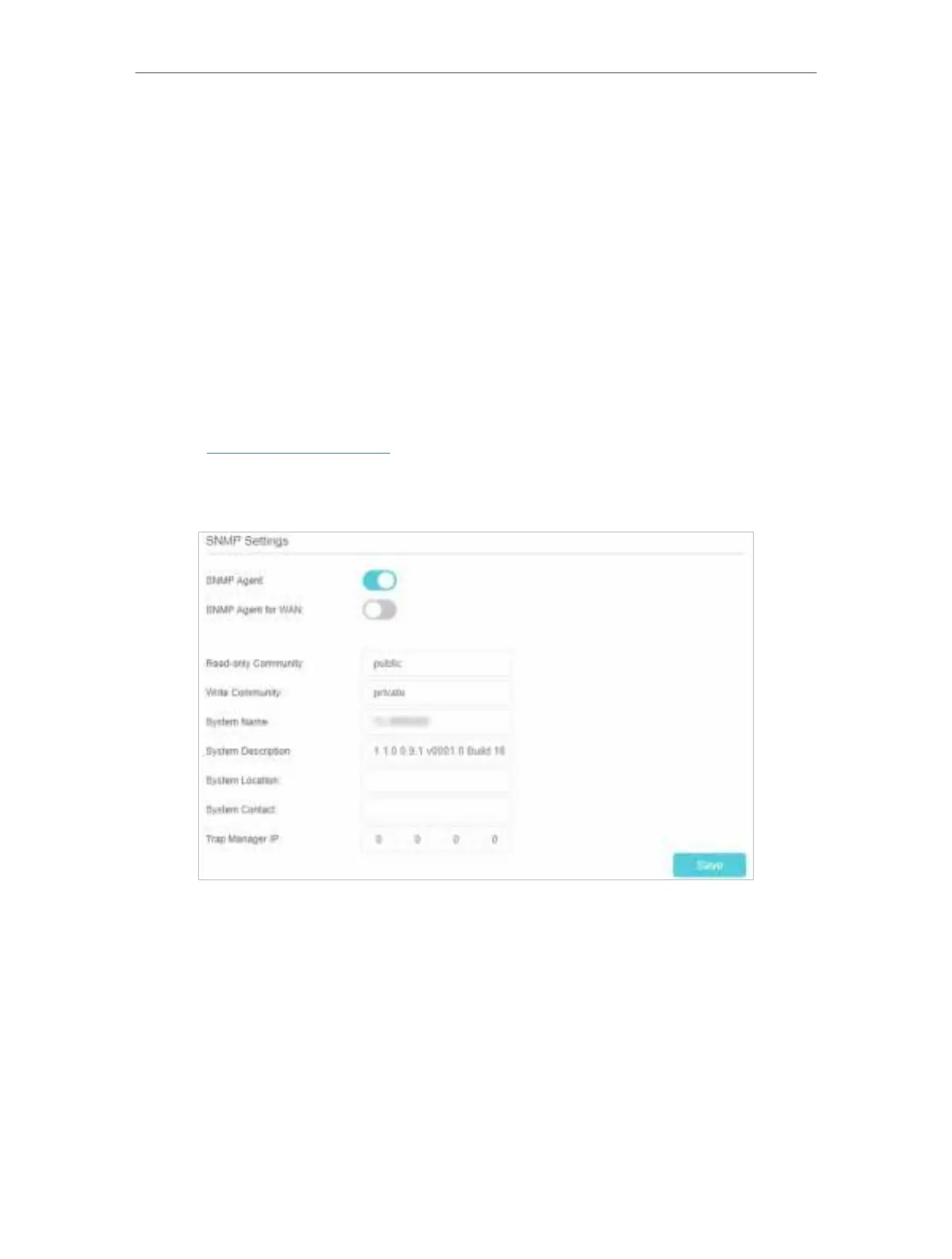88
Chapter 13
Administrate Your Network
13. 12. SNMP Settings
SNMP (Simple Network Management Protocol) has been widely applied in the computer
networks currently, which is used for ensuring the transmission of the management
information between two nodes. In this way, network administrators can easily search
and modify the information on any node on the network. Meanwhile, they can locate
faults promptly and implement the fault diagnosis, capacity planning and report
generating.
An
SNMP Agent is an application running on the router that performs the operational
role of receiving and processing SNMP messages, sending responses to the SNMP
manager, and sending traps when an event occurs. So a router contains SNMP “agent”
software can be monitored and/or controlled by SNMP Manager using SNMP messages.
1. Visit
http://tplinkmodem.net, and log in with your TP-Link ID or the password you
set for the router.
2. Go to
Advanced > System Tools > SNMP Settings page.
• Enable SNMP Agent/SNMP Agent for WAN - Toggle On to enable the built-in SNMP
agent that allows the router to operate as the operational role in receiving and
processing of SNMP messages, sending responses to the SNMP manager, and
triggering SNMP traps when an event occurs.
•
Read-only Community - Displays the default public community string that protects
the router from unauthorized access.
•
Write Community - Displays the default read and write community string that protects
the router from unauthorized changes.
•
System Name - Displays the administratively-assigned name for this managed device.