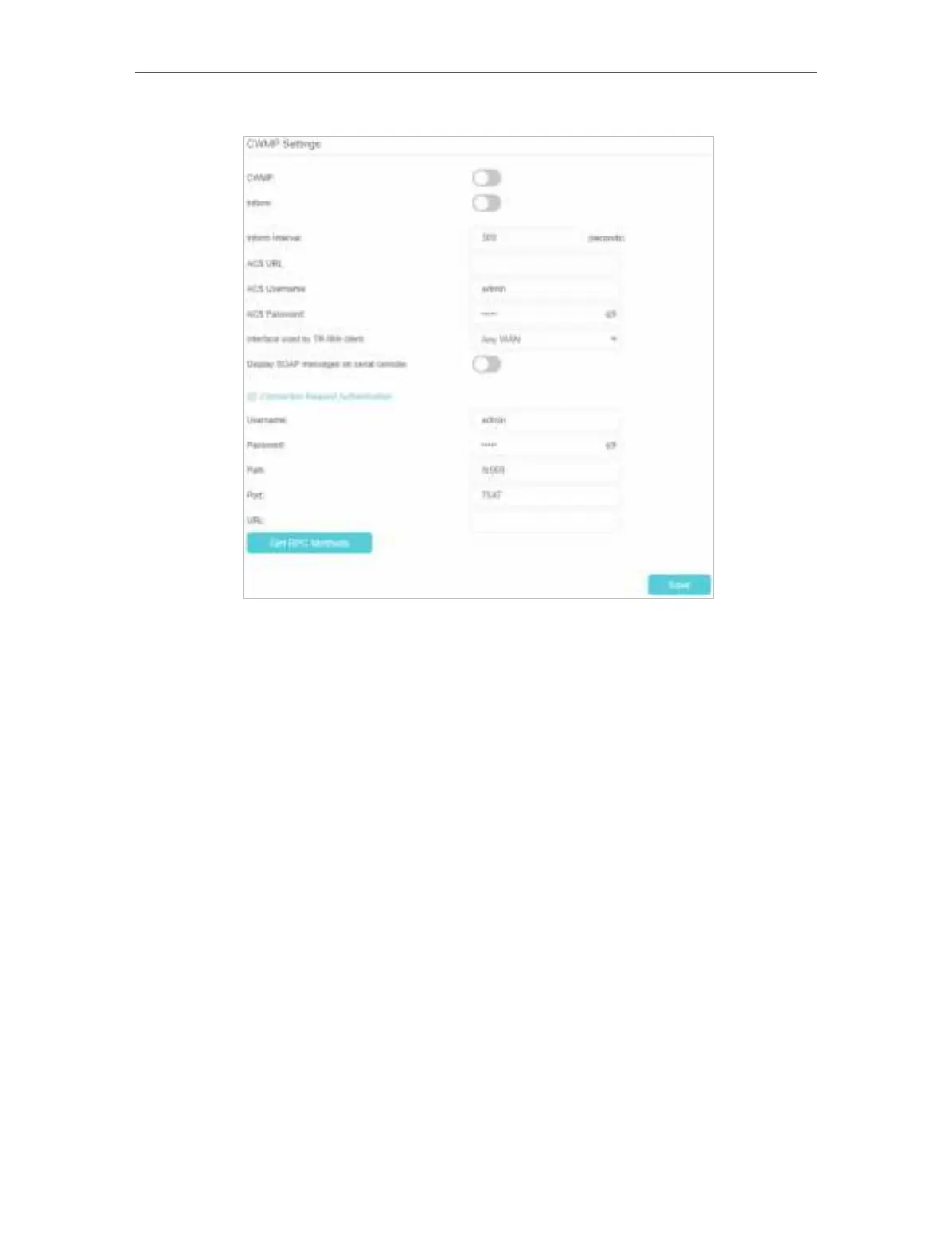87
Chapter 13
Administrate Your Network
• Enable CWMP - Toggle On to enable the CWMP (CPE WAN Management Protocol)
feature.
•
Inform - Enable this feature to send an Inform message to the ACS (Auto Configuration
Server) periodically.
•
Inform Interval - Enter the time in seconds when the Inform message will be sent to
the ACS.
•
ACS URL - Enter the web address of the ACS which is provided by your ISP.
•
ACS Username/Password - Enter the username/password to log in to the ACS server.
•
Interface used by TR-069 client - Select which interface to be used by the TR-069
client.
•
Display SOAP messages on serial console - Toggle to enable or disable this feature.
•
Connection Request Authentication - Select this checkbox to enable authentication
for the connection request.
•
Username/Password - Enter the username/password for the ACS server to log in to
the router.
•
Path - Enter the path for the ACS server to log in to the router.
•
Port - Enter the port that connects to the ACS server.
•
URL - Enter the URL that connects to the ACS server.
• Get RPC Methods - Click to get the methods to support CWMP.
3. Click Save to make the settings effective.