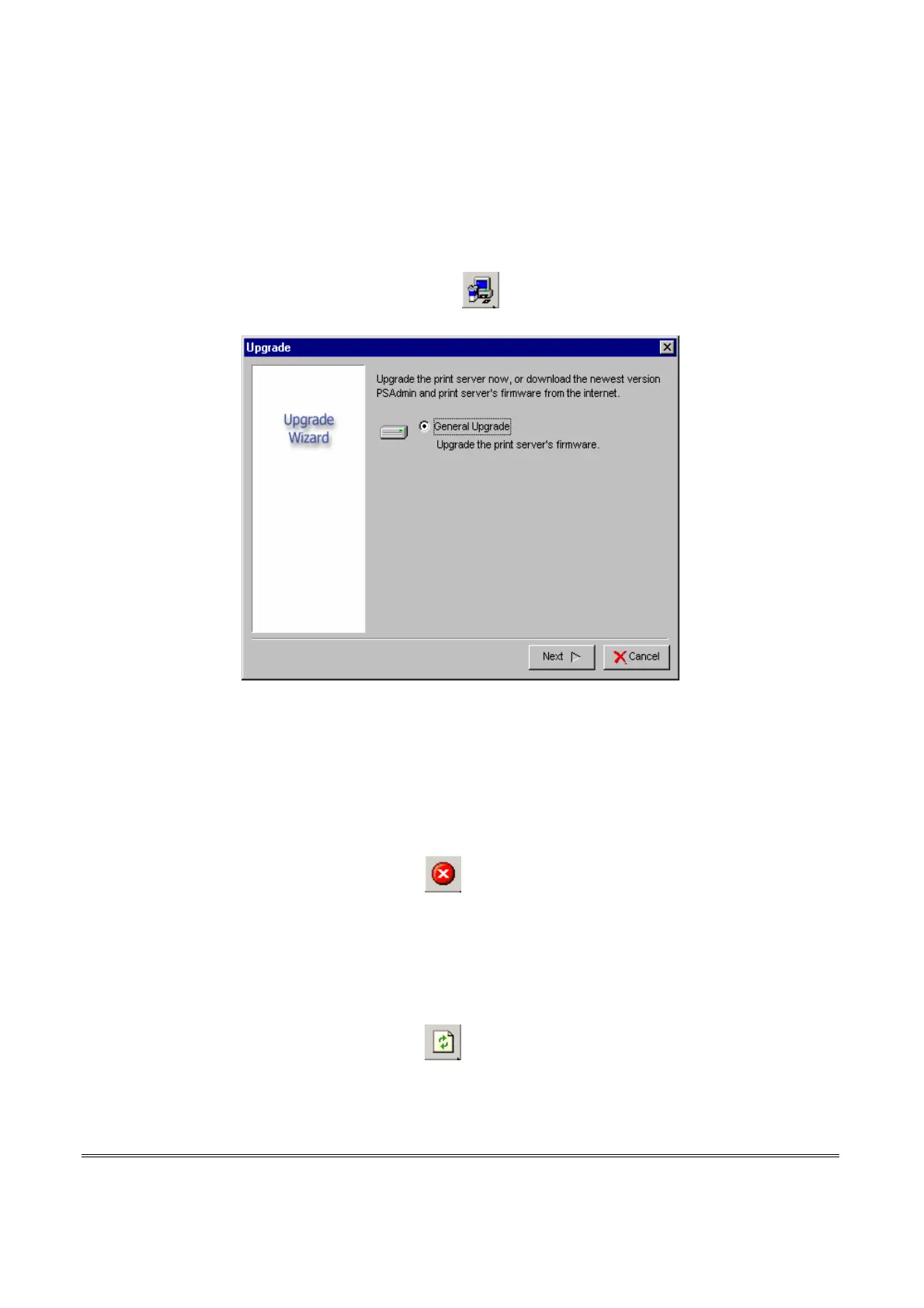Upgrade
Upgrade allows the user to upgrade the print server device. In order to upgrade the unit
please perform the steps as follows:
1. Click Upgrade button just like a picture < >, as shown as follow picture
2. Select General Upgrade. Make sure that the upgrade file is located in the same directory
as PSAdmin.
Reset
1. Click Reset button just like a picture < >.
2. Reset allows the user to reset the print server device in order to establish a new
connection or for new settings to take effect.
Refresh
1. Click Reset button just like a picture < >.
2. Refresh searches the network for all attached print server(s).
21