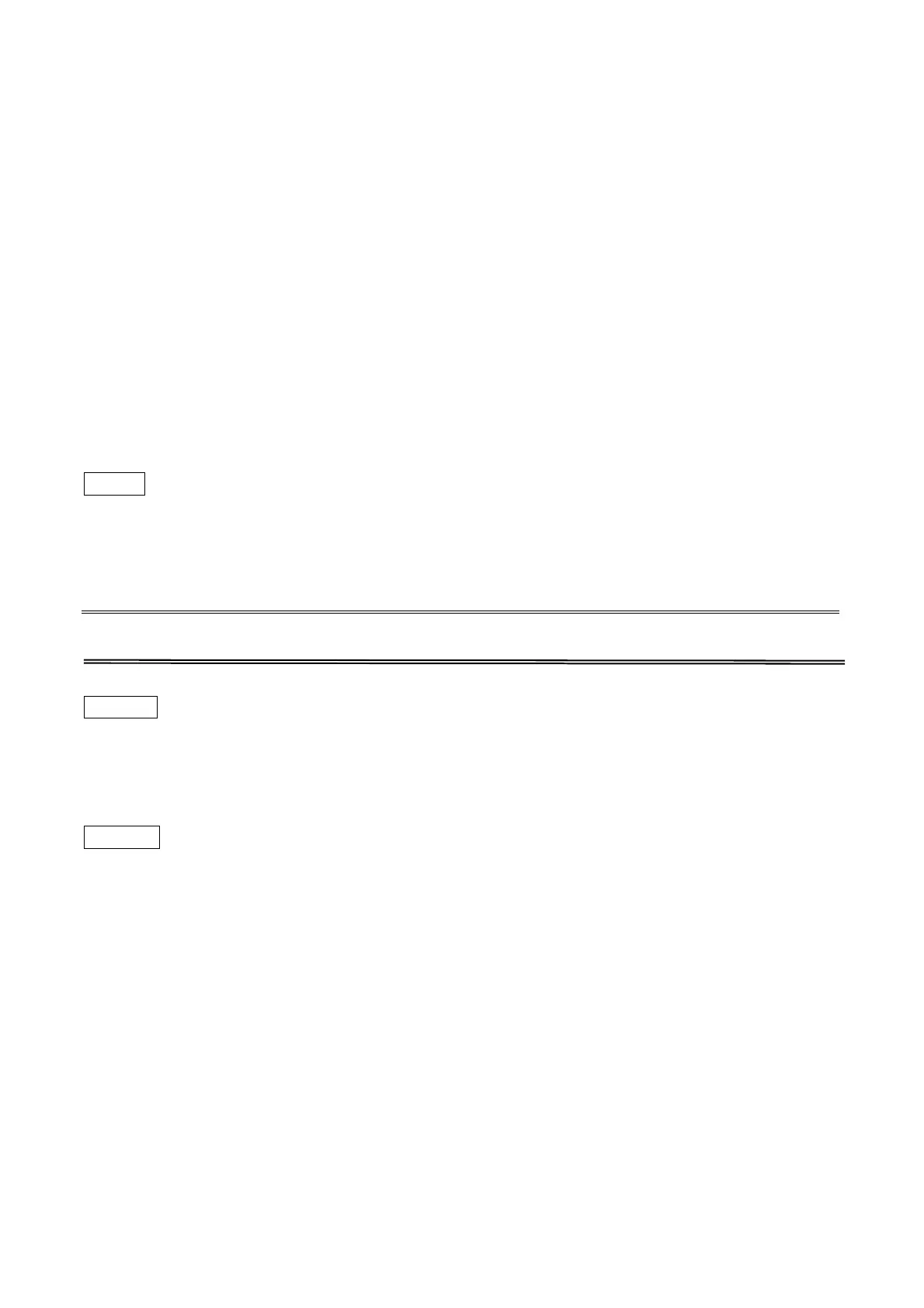6. Network Print Monitor
Preparation
The print server supports TCP/IP IPX/SPX NetBEUI
Windows system. Please make sure that the following steps have been completed before
proceeding with installation under Microsoft Wind
, and protocols under Microsoft
ows 95/98/ME/NT4/2000/XP 32bit edition
r server 2003 32bit edition.
o
Select A Desired Protocol
TCP/IP
The TCP/IP Protocol must be installed. For further information, please read “TCP/IP
Protocol Installation” section in this chapter.
Note: If TCP/IP protocol is chosen, please refer to “Assigning an IP Address to the print
server” section later in this chapter.
IPX/SPX
The IPX/SPX-compatible Protocol must be installed. For further information, please read
mpatible Protocol Installation” section in this chapter.
etBEUI
“IPX/SPX-co
N
The NetBEUI protocol must be installed. For further information, please read “NetBEUI
rotocol Installation” section in this chapter. The Microsoft Windows XP/2003/Vista does not
upport the NetBEUI printing.
P
s
46