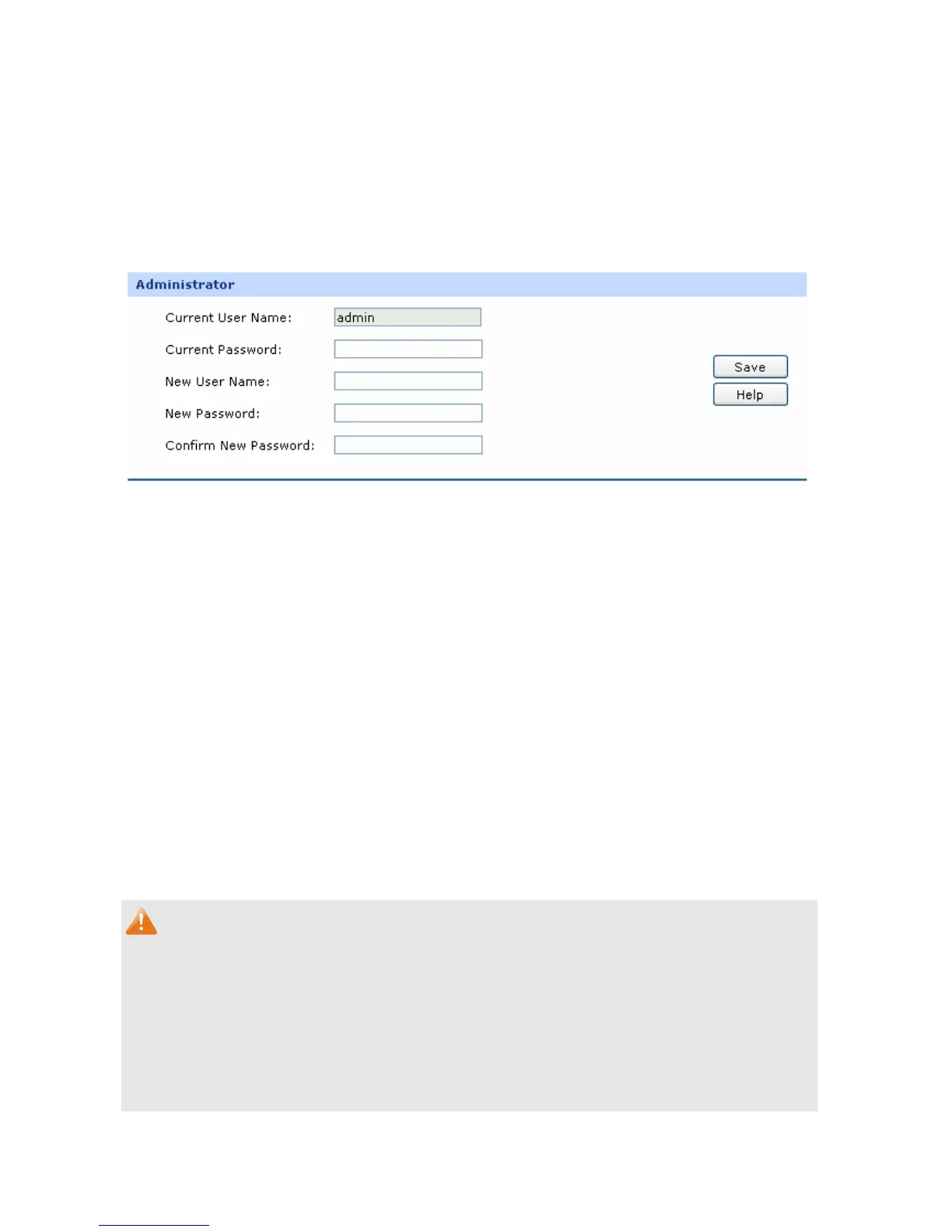-96-
4.8 Maintenance
4.8.1 Admin Setup
4.8.1.1 Administrator
On this page, you can modify the factory default user name and password of the Router.
Choose the menu Maintenance→Admin Setup→Administrator to load the following page.
Figure 4-56 Administrator
The following items are displayed on this screen:
¾ Administrator
Current User Name:
Enter the current user name of the Router.
Current Password:
Enter the current password of the Router.
New User Name:
Enter a new user name for the Router.
New Password:
Enter a new password for the Router.
Confirm New
Password:
Re-enter the new password for confirmation.
Note:
● The factory default password and user name are both admin.
● You should enter the new user name and password when next login if the current username and
password has been changed.
● The new user name and password must not exceed 31 characters in length and must consist of
numbers or letters. All the fields are case-sensitive.
