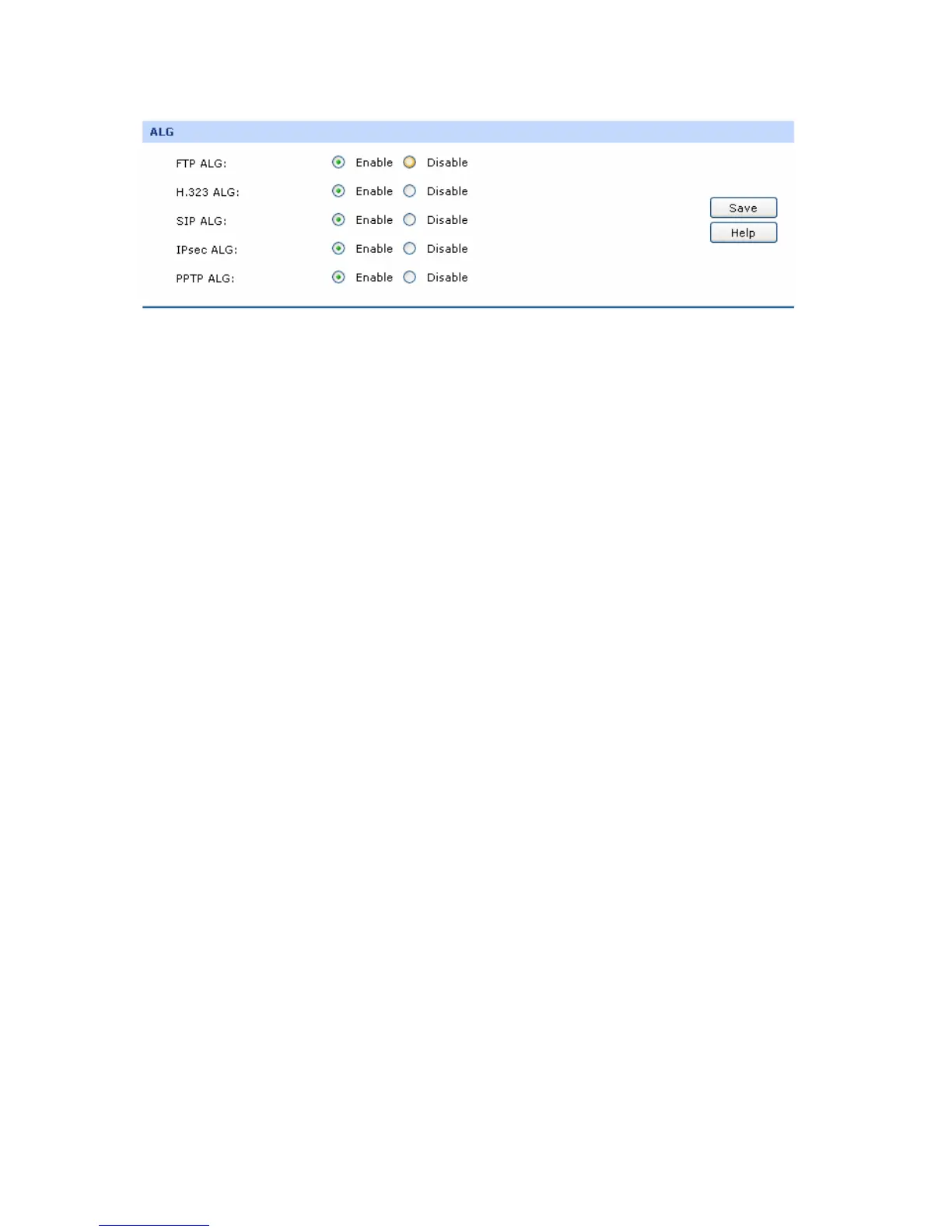-56-
Choose the menu Advanced→NAT→ALG to load the following page.
Figure 4-26 ALG
The following items are displayed on this screen:
¾ ALG
FTP ALG:
Enable or disable FTP ALG. The default setting is enabled. It is
recommended to keep the default setting if no special
requirement.
H.323 ALG:
Enable or disable H.323 ALG. The default setting is enabled.
H.323 is used for various applications such as NetMeeting and
VoIP.
SIP ALG:
Enable or disable SIP ALG. The default setting is enabled. It is
recommended to keep the default setting if no special
requirement.
IPsec ALG:
Enable or disable IPsec ALG. The default setting is enabled. It is
recommended to keep default if no special requirement.
PPTP ALG:
Enable or disable PPTP ALG. The default setting is enabled. It is
recommended to keep default if no special requirement.
4.5.2 Traffic Control
Traffic Control functions to control the bandwidth by configuring rules for limiting various data flows. In
this way, the network bandwidth can be reasonably distributed and utilized.
4.5.2.1 Setup
Choose the menu Advanced→Traffic Control→Setup to load the following page.
