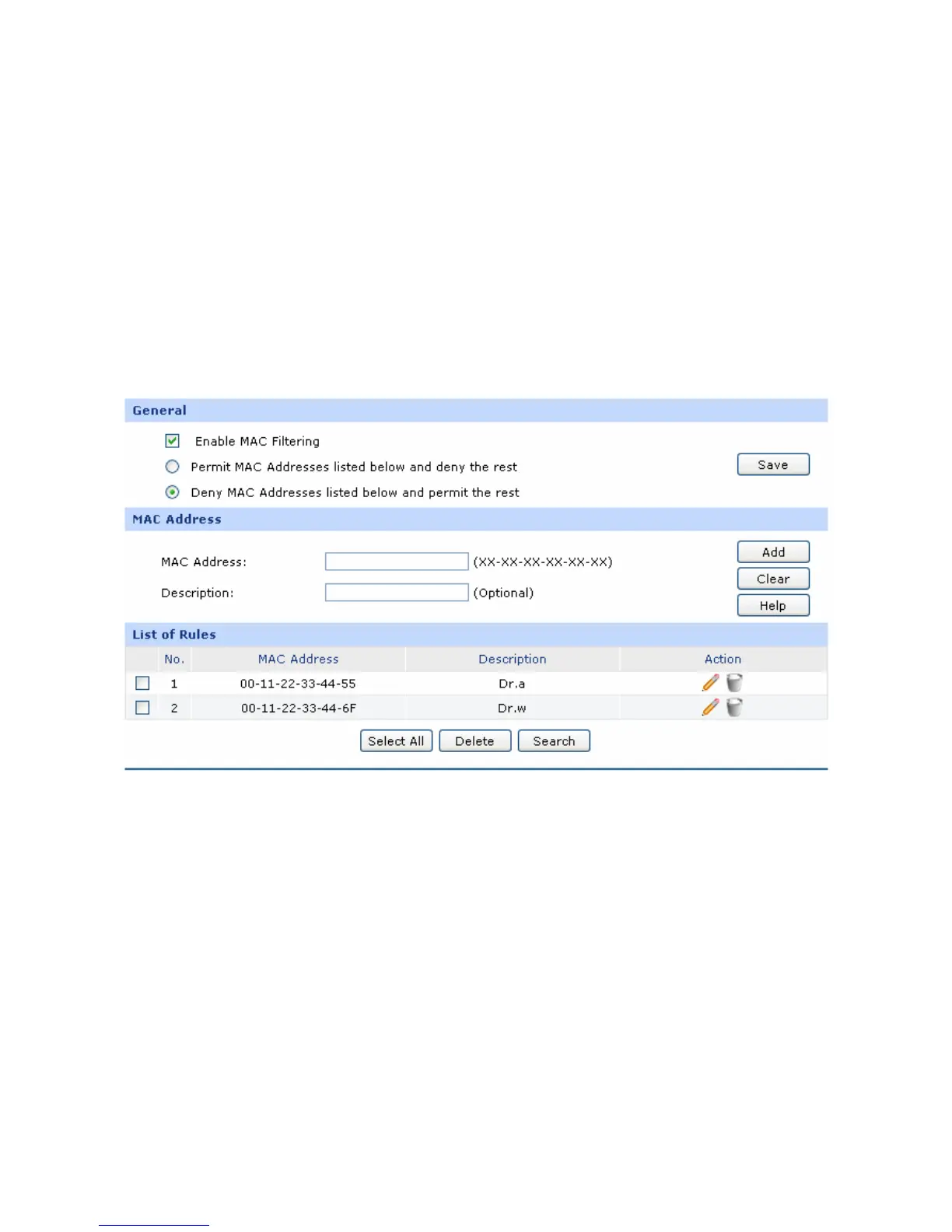-74-
Packet Anomaly
Defense:
Packet Anomaly refers to the abnormal packets. It is
recommended to select all the Packet Anomaly Defense options.
Enable Attack
Defense Logs:
With this box checked, the Router will record the defense logs.
4.6.3 MAC Filtering
On this page, you can control the access to the Internet of local host by specifying their MAC
addresses.
Choose the menu Firewall→MAC Filtering→MAC Filtering to load the following page.
Figure 4-40 MAC Filtering
The following items are displayed on this screen:
¾ General
To control the access to Internet for hosts in you private network, it is recommended to check the
box before Enable MAC Filtering and select a filtering mode according to actual situation.
¾ MAC Filtering
MAC Address:
Enter the MAC Address to be filtered.
Description:
Give a description for the entry.
