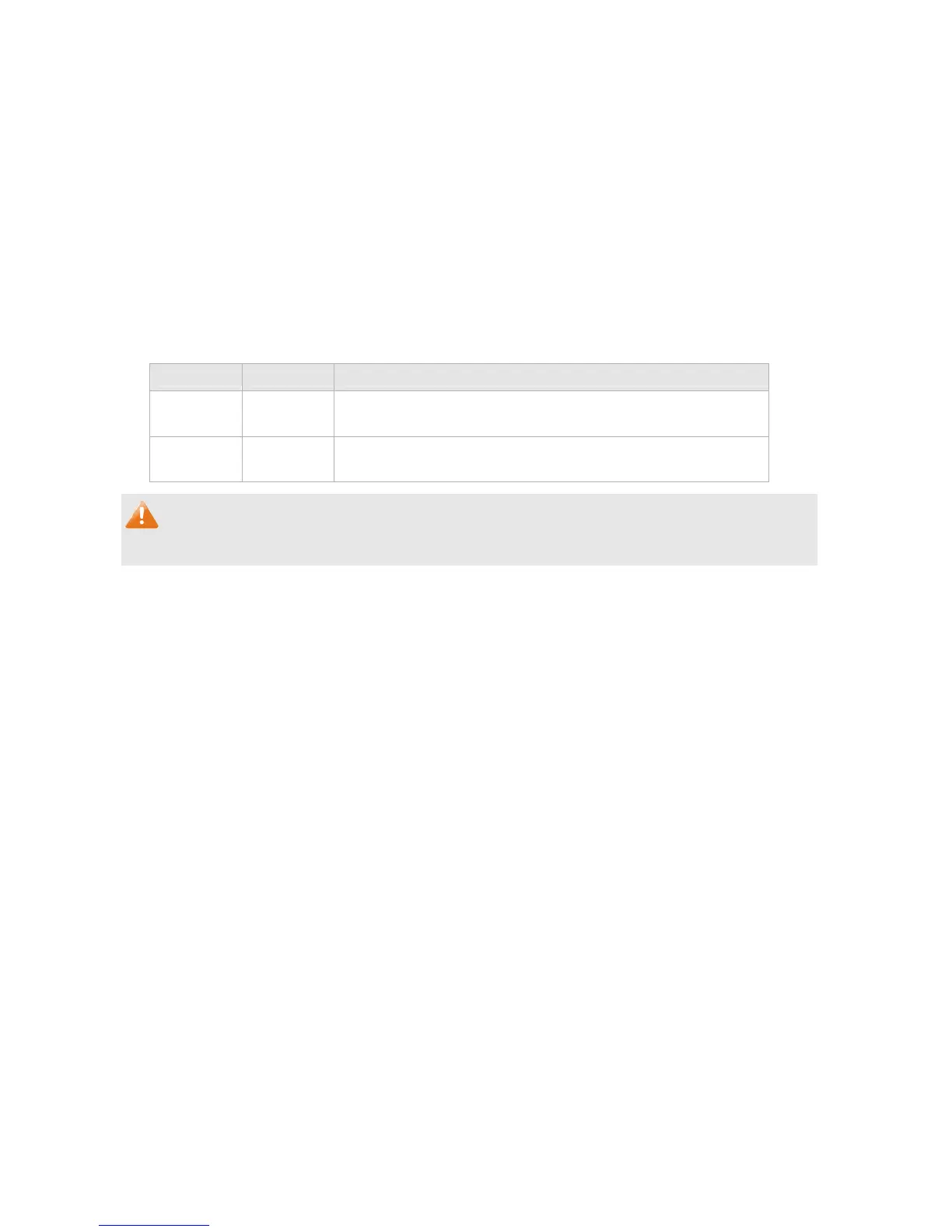-7-
z
AC Power Receptacle
Connect the female connector of the power cord to this power receptacle, and the male connector to the
AC power outlet. Please make sure the voltage of the power supply meets the requirement of the input
voltage (100-240V~ 50/60Hz).
z
Reset button
Use the button to restore the Router to the factory defaults. With the Router powered on, use a pin to
press and hold the Reset button (about 5 seconds). If the SYS LED is flashing 5 times in high frequency,
release the Reset button. It means the Router is restored successfully. The default management
address of the Router is
http://192.168.0.1
, and the default username and the password are both
admin
.
z
Interface Description
Interface Port Description
WAN 1~4
The WAN port is for connecting the Router to a DSL/Cable
modem or Ethernet by the RJ45 cable.
LAN 2~5
The LAN port is for connecting the Router to the local PCs or
switches by the RJ45 cable.
Note:
Please only use the power cord provided with this Router.
