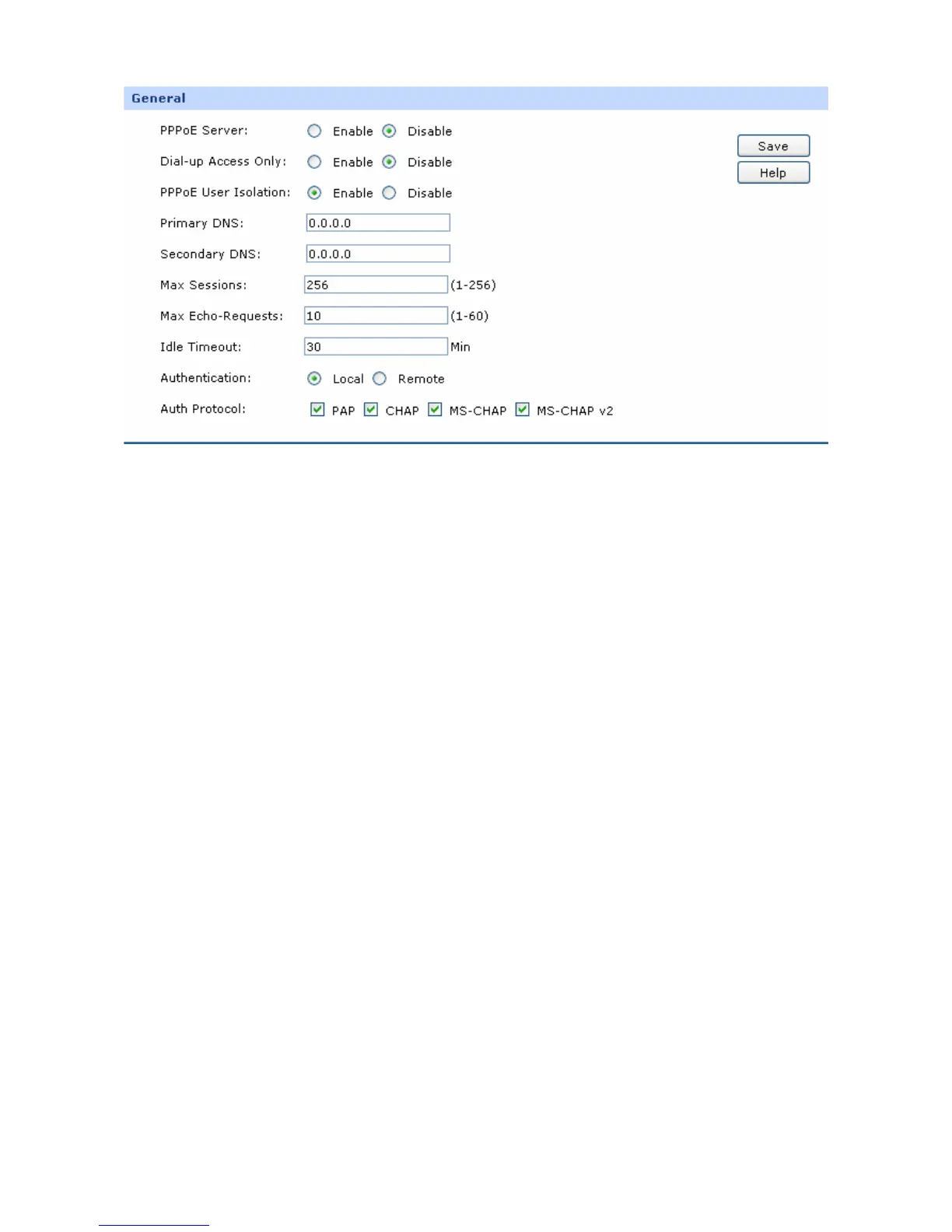-81-
Figure 4-45 General
The following items are displayed on this screen:
¾ General
PPPoE Server:
Specify whether to enable the PPPoE Server function.
Dial-up Access Only:
Specify whether to enable the Dial-up Access Only function. If
enabled, only the Dial-in Users and the user with Exceptional IP can
access the Internet.
PPPoE User Isolation:
Specify whether to allow the Dial-in Users to communicate with one
another.
Primary/Secondary
DNS:
Enter the Primary/Secondary DNS server address. The default is
0.0.0.0.
Max Sessions:
Specify the maximum number of the sessions for PPPoE server. The
default is 256.
Max Echo-Requests:
Specify the maximum number of Echo-Requests sent by the server to
wait for response. The default is 10. The link will be dropped when the
number of the unacknowledged LCP echo requests reaches your
specified Max Echo-Requests.
