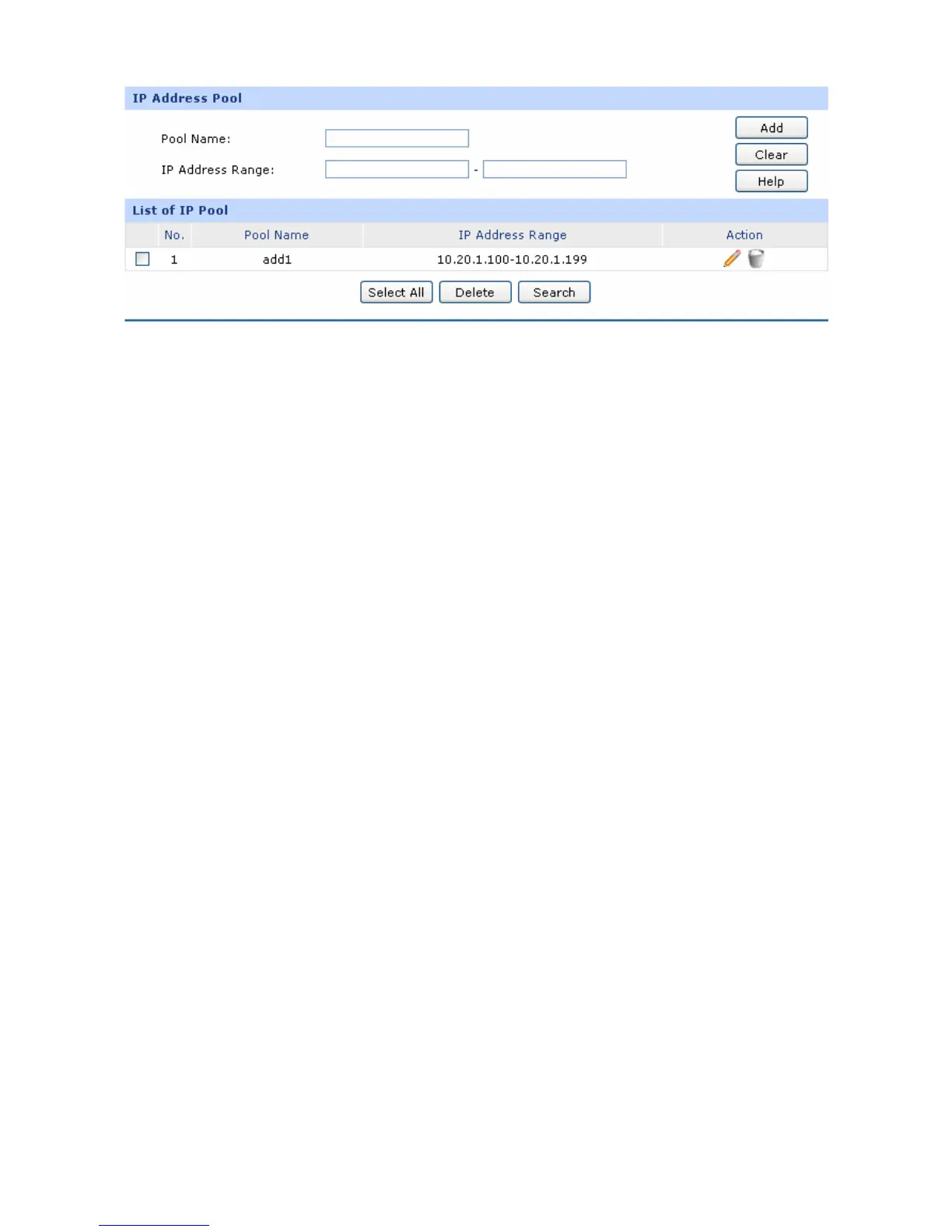-83-
Figure 4-46 IP Address Pool
The following items are displayed on this screen:
¾ IP Address Pool
Pool Name:
Specify a unique name to the IP Address Pool for identification and
management purposes.
IP Address Range:
Specify the start and the end IP address for IP Pool. The start IP address
should not exceed the end address and the IP address ranges must not
overlap.
¾ List of IP Pool
In this table, you can view the information of IP Address Pools and edit them by the Action buttons.
4.7.1.3 Account
On this page, you can configure the PPPoE account.
Choose the menu Services→PPPoE Server→Account to load the following page.
