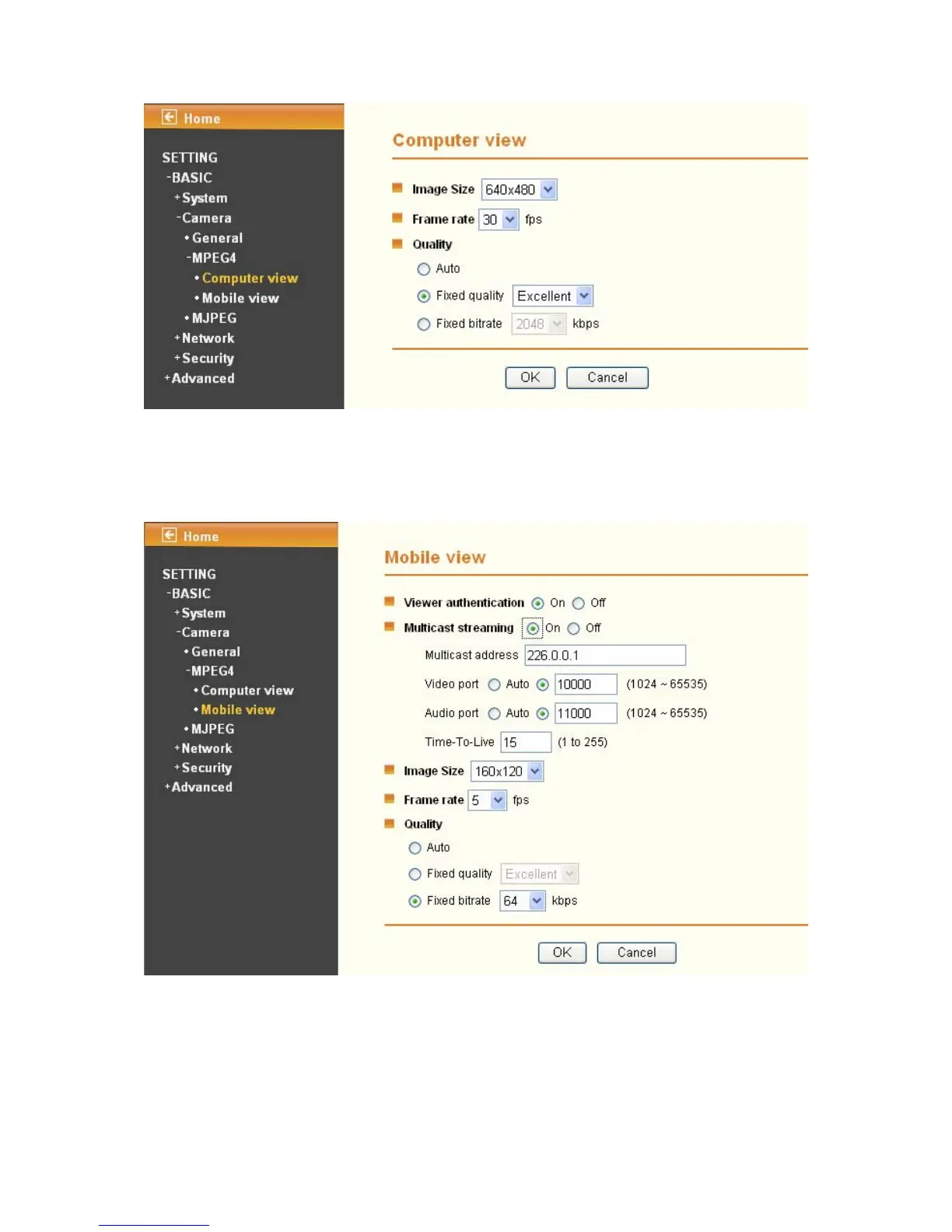26
B. Mobile View
If RTSP is On (see Setting →Basic → Camera → General), the screen will display as shown
below.
¾ Viewer Authentication: If the viewer authentication is On, the users will be requested to type
in username and password when viewing through RTSP.
¾ Multicast Streaming (If it is On)
z Multicast Address: Specify the multicast server address.
z Video/Audio Port: Specify the transmission port number of the video data, which is an
