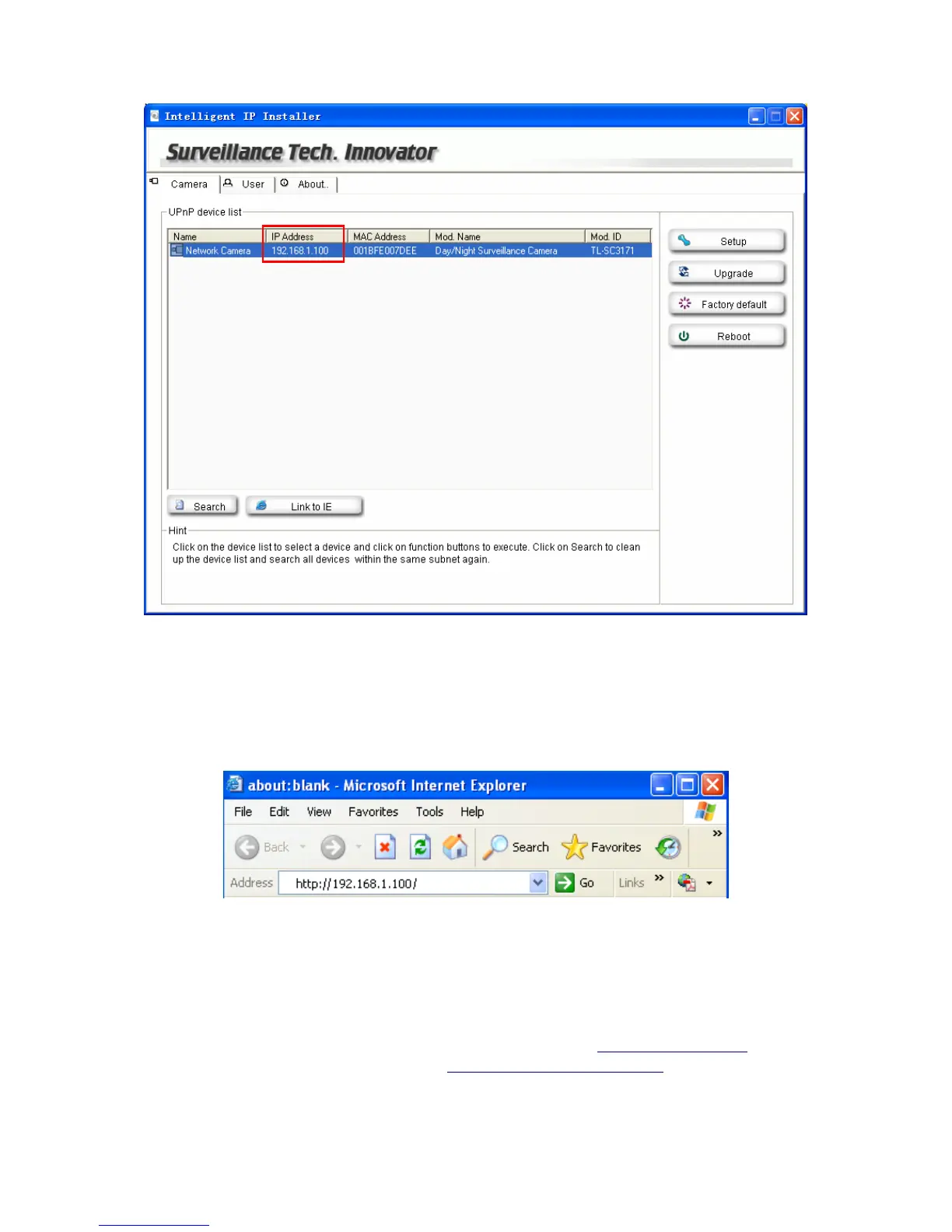7
Figure 3-4
3.2 Windows Web Browser
1. Click Link to IE button in Figure 3-4 or launch your web browser, and enter the IP address
(obtain from Figure 3-4Figure 3-4) of the IP camera in the Location / Address field of your
browse
r.
)
Note:
1) For the first time login with IE, you will need to enable “Download signed ActiveX controls”.
Please go to Tool→Internet Options…→Security→Custom Level… and find Download
signed ActiveV controls to prompt it. For detailed information, please refer to the Quick
Installation Guide.
2) If you only want to view the video without setting page, enter “http://<IP>
/index2.htm” as your
web URL . For example, you can enter “http://192.168.1.100/index2.htm
” as your web URL to
view the video without setting page.
2. Enter the default User name “admin” and password “admin” in the login window as shown
