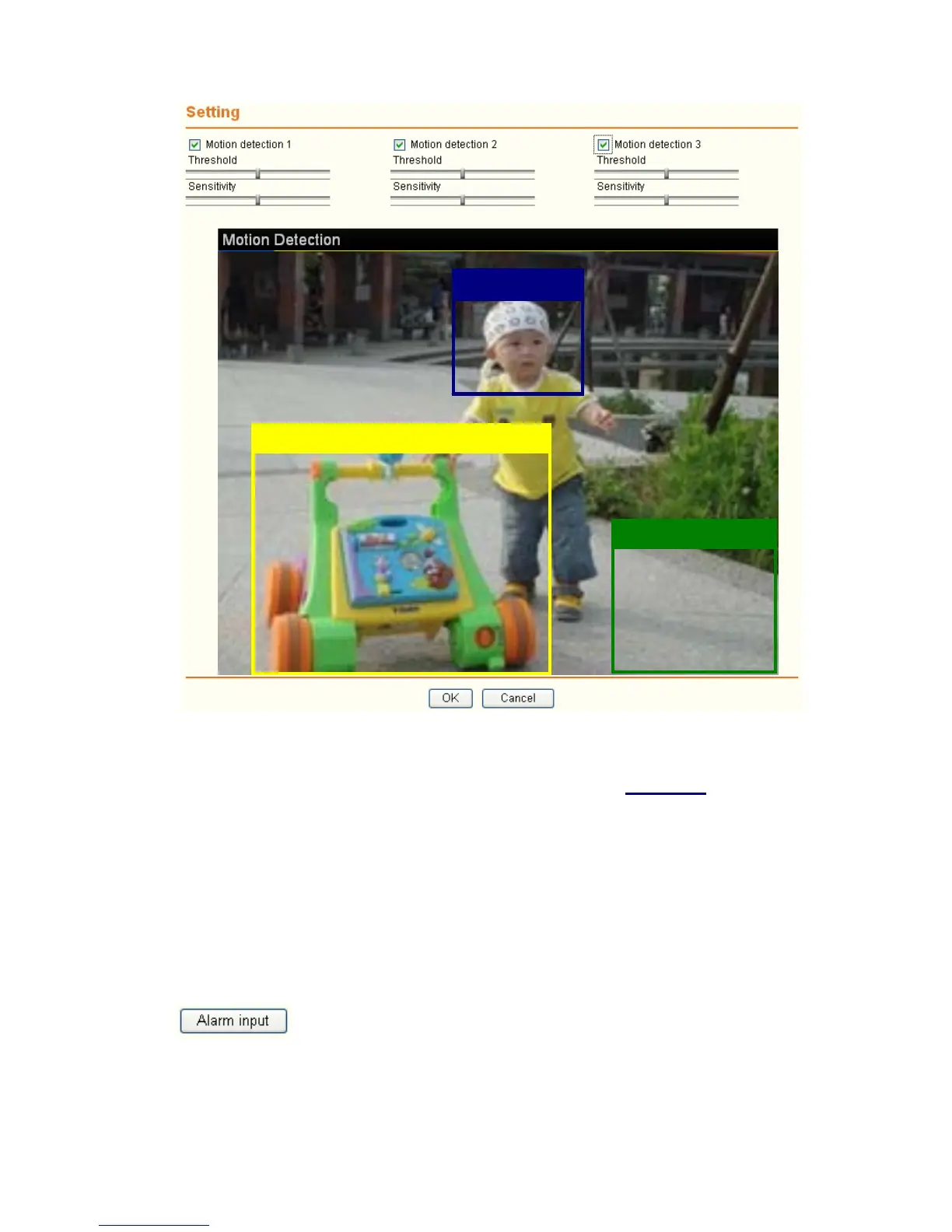70
)
Note:
1. You can set motion detection on motion detection page (Please go to “Setting → Advance
→Motion detection → Setting”). For more details, you can check Section 7.7
.
2. Motion Detection works only when the MPEG4 function is On and the Cropping is set to Off.
z Alarm input: Select the connected alarm. Sensor input1: The external sensor which is
connected to sensor input1 of the alarm input.
9 Parameter: the parameter of CGI (defined in URL of HTTP→General) is from your
target device. For example, move=down.
9 Message: message will show up in the form of Message = PTZ down. If your target
device didn’t support the parameter of message, you can’t see the message. So you
can just take the message as a note. For example: PTZ down.
