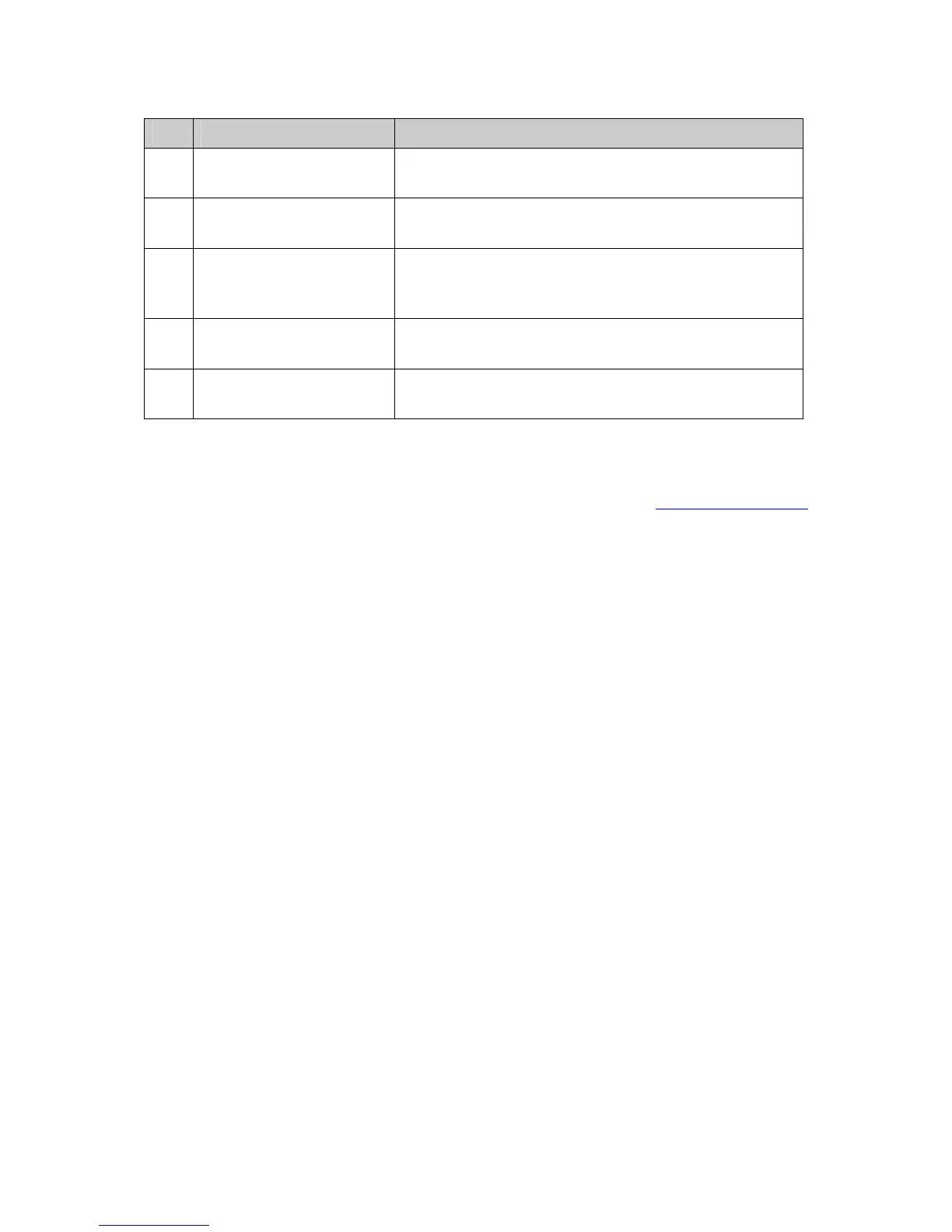106
Configuration Procedure of Voice VLAN:
Step Operation Description
1 Configure the link type of
the port
Required. On VLAN→802.1Q VLAN→VLAN Config
page, configure the link type of ports of the voice device.
2 Create VLAN Required. On VLAN→802.1Q VLAN→VLAN Config
page, click the Create button to create a VLAN.
3 Add OUI address Optional. On QoS→Voice VLAN→OUI Config page, you
can check whether the switch is supporting the OUI
template or not. If not, please add the OUI address.
4 Configure the parameters
of the ports in voice VLAN.
Required. On QoS→Voice VLAN→Port Config page,
configure the parameters of the ports in voice VLAN.
5 Enable Voice VLAN Required. On QoS→Voice VLAN→Global Config page,
configure the global parameters of voice VLAN.
Return to CONTENTS
