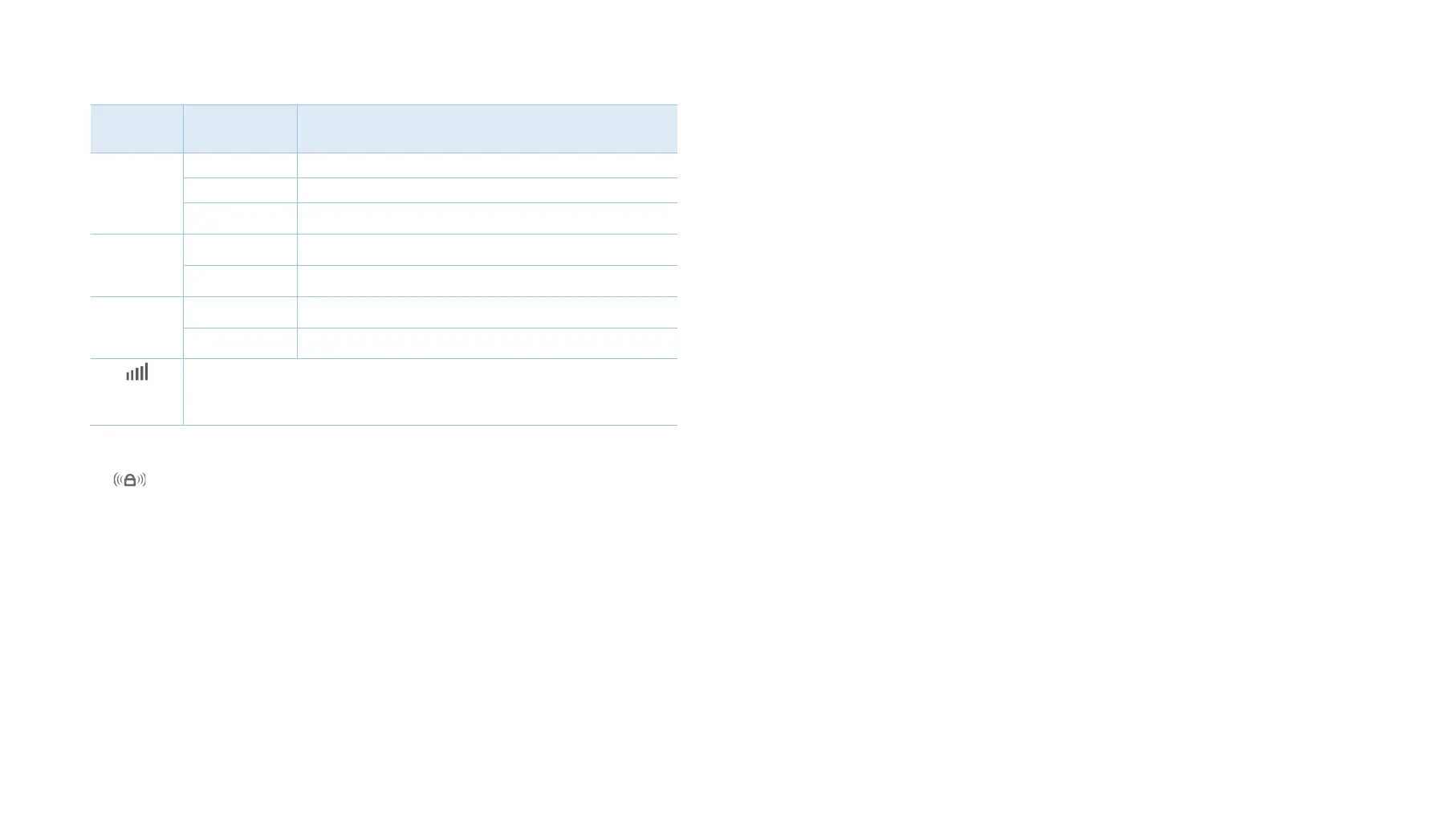LED Explanation
Name Status Indication
RE
The extender is connected to the router.
WPS connection is in process.
Off The extender is not connected to the router.
Wireless
On The extender’s wireless function is on.
Off The extender’s wireless function is off.
Power
On The extender is powered on.
Off The extender is powered off.
(Signal
Strength)
Indicates the Wi-Fi connection between the extender and the
router. More lit LEDs indicate a better signal strength.
Button Explanation
(Range Extender/WPS) Button: If your Wireless router supports WPS
or QSS function, you can press the WPS or QSS button and then press the
RE button to establish a secure connection between the Wireless router and
the extender.
RESET: This button is used to restore the extender’s factory default settings.
There are two ways to reset the extender:
Option One: With the extender powered on, use a pin to press the RESET
button until all the LEDs turn on momentarily, then release the button and
wait the extender to reboot to its factory default settings.
Option Two: Restore the default settings from “System Tools > Backup
&Restore” of the extender's Web-based Management page.
Connect the Extender to the Internet 3
