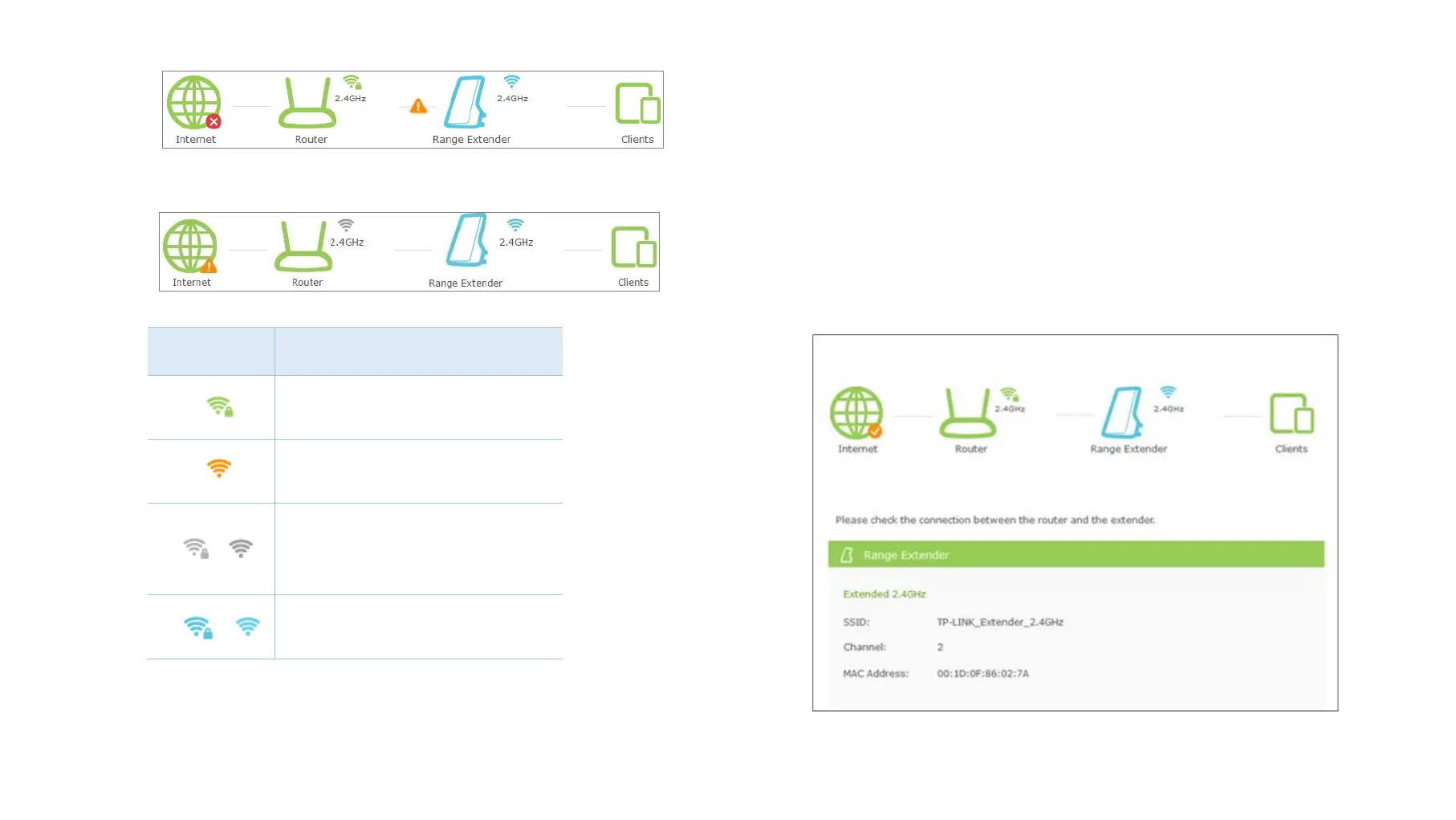● The extender is failed to connect to the NTP server, or obtain the DNS
server address. Please check your host network.
Instructions for the icons of 2.4GHz wireless status:
Name
Instructions
The wireless is on and encrypted.
The wireless is on and unencrypted.
/
Router:The wireless is off, or the
connection is failed.
Extender:The wireless is off.
/
The icons are selected.
View the Information about the
Host Network, the Extender and
the Clients
1) Launch a web browser and type in http://tplinkrepeater.net, then go to
Settings > Status webpage.
2) Click the icons of your router, the extender and clients. The detailed
instructions for the corresponding icon are displayed below.
View the Information of the Extender 12
