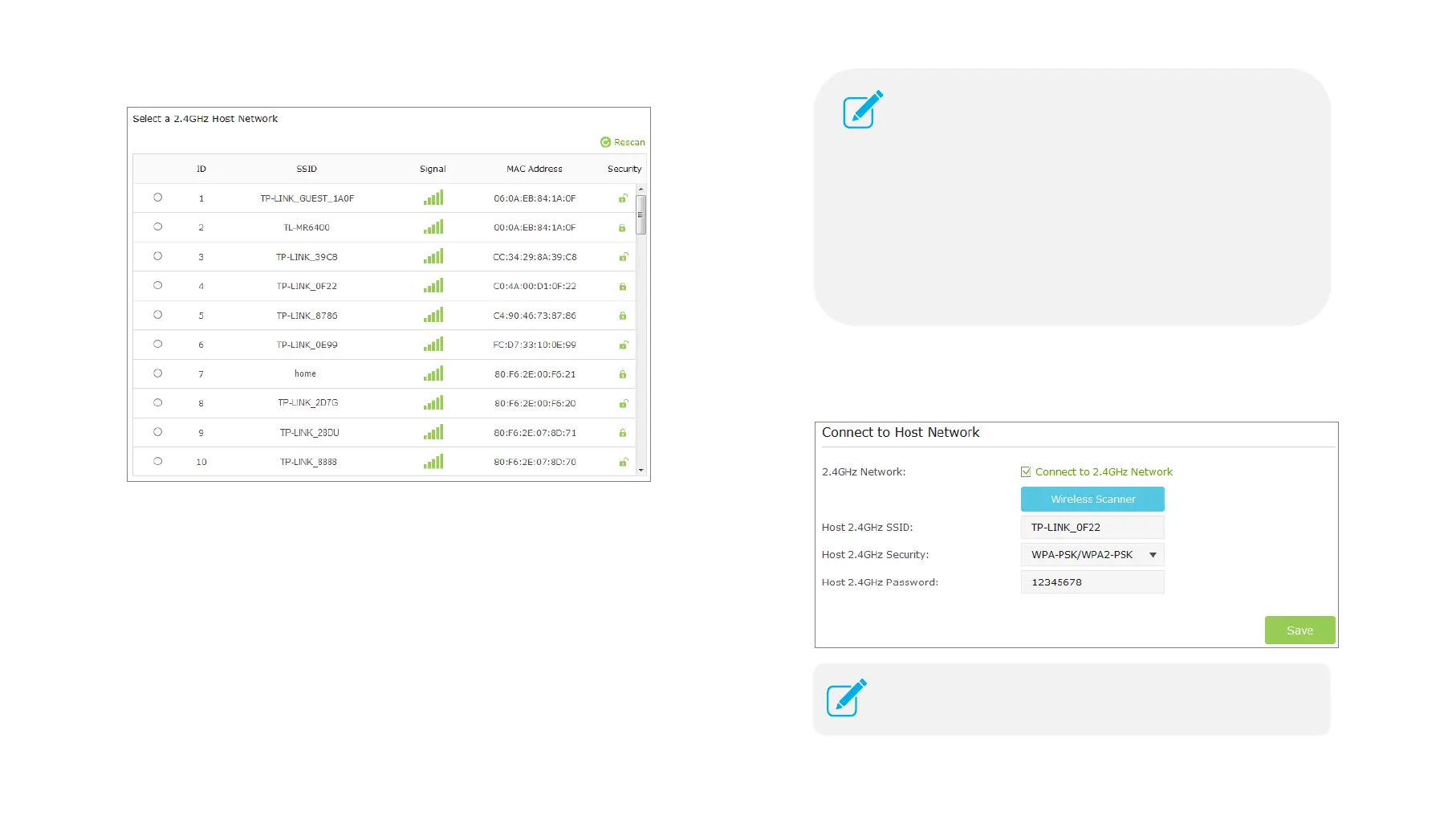3) Select the network you want to extend from the list.
4) Once a network is selected, the SSID and security settings of that network
will automatically fill in. If the host network is encrypted, enter the
password in the box of the host wireless security.
If the network you want to extend is on but not shown in
the list, please try by following the steps below.
Move the extender closer to your router. Then click
Refresh on the top-right corner of the list to scan the
network again.
You can also enter the information of the network
manually you want to extend on the Connect to
Network page. Then click Save to connect to the
When Host 2.4GHz Security is WEP, please select the
index same with the host network.
Manage the Extender 14
