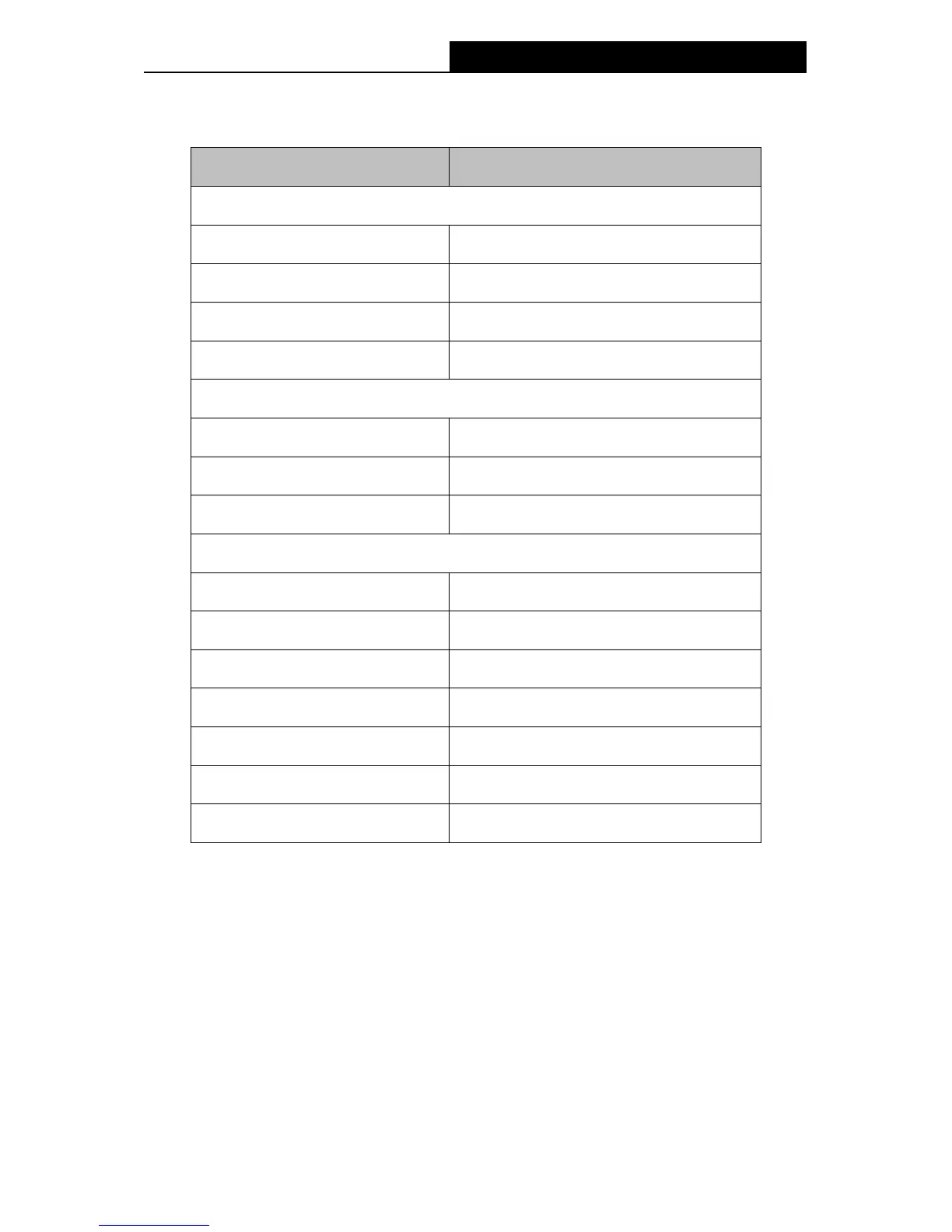450Mbps Wireless N Access Point User Guide
Appendix B: Factory Defaults
Item Default Value
Common Default Settings
Login Username admin
Login Password admin
IP Address 192.168.0.254
Subnet Mask 255.255.255.0
Wireless
SSID TP-LINK_AP_XXXX
Wireless Security Disable
Wireless MAC Address Filtering
Disable
DHCP
DHCP Server Enable
Start IP Address 192.168.0.100
End IP Address 192.168.0.199
Domain Name http://tplinkap.net
Default Gateway (optional) 0.0.0.0
Primary DNS (optional) 0.0.0.0
Secondary DNS (optional) 0.0.0.0
Note:
The default SSID is TP-LINK_AP_XXXX (XXXX indicates the last unique four characters of each
device’s MAC address). This value is case-sensitive.
68
