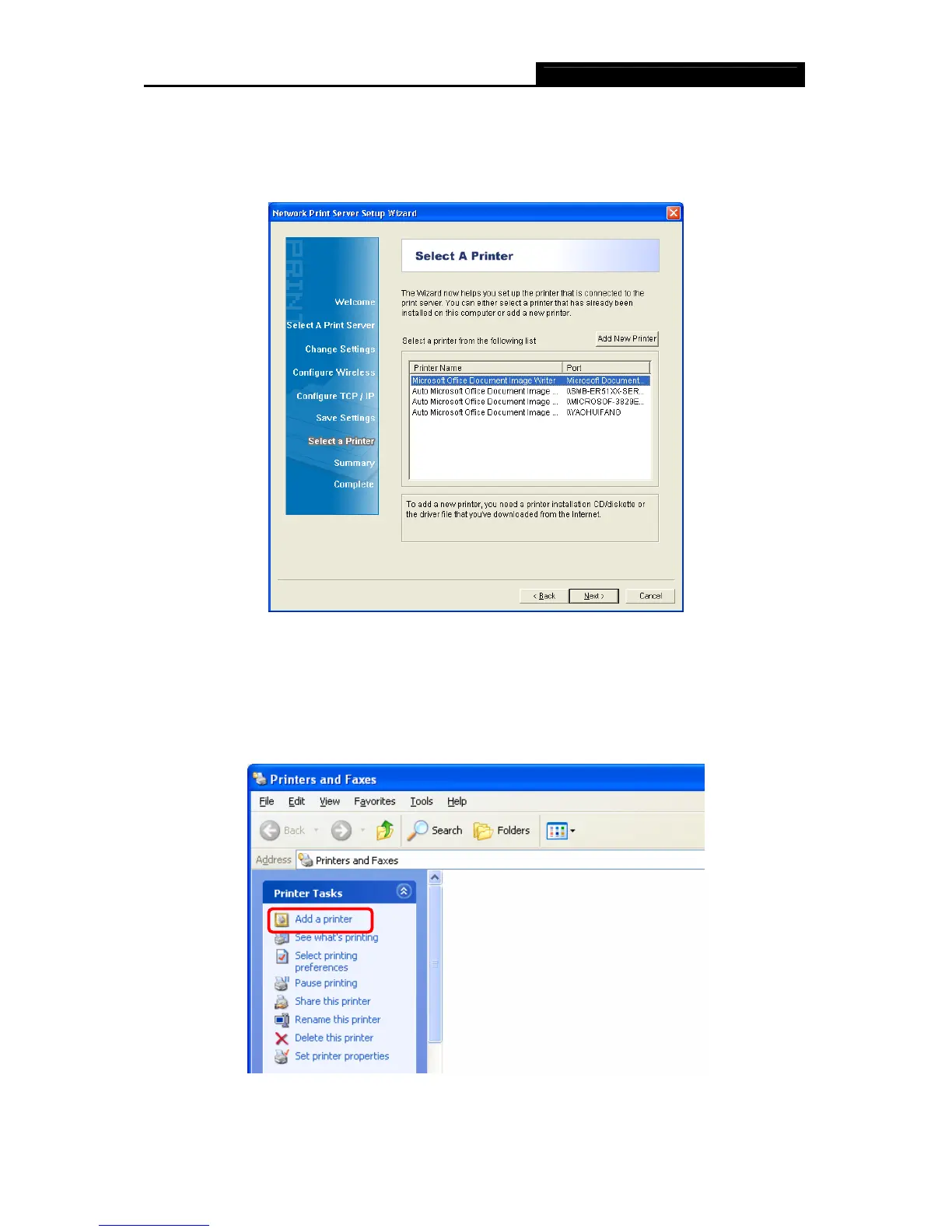TL-WPS510U Pocket-sized Wireless Print Server
28
¾ If you never use a printer on your computer before but also want to share printing, you
need to follow the steps below to install the printer driver.
24. Click the Add New Printer button in Figure 3-44, and then Figure 3-46 appears.
Figure 3-44
) Note:
To add a new printer, you can also go Start > Printers and Faxes, and then click “Add a printer”
on the left to begin the following installation as shown in Figure 3-45.
Figure 3-45
