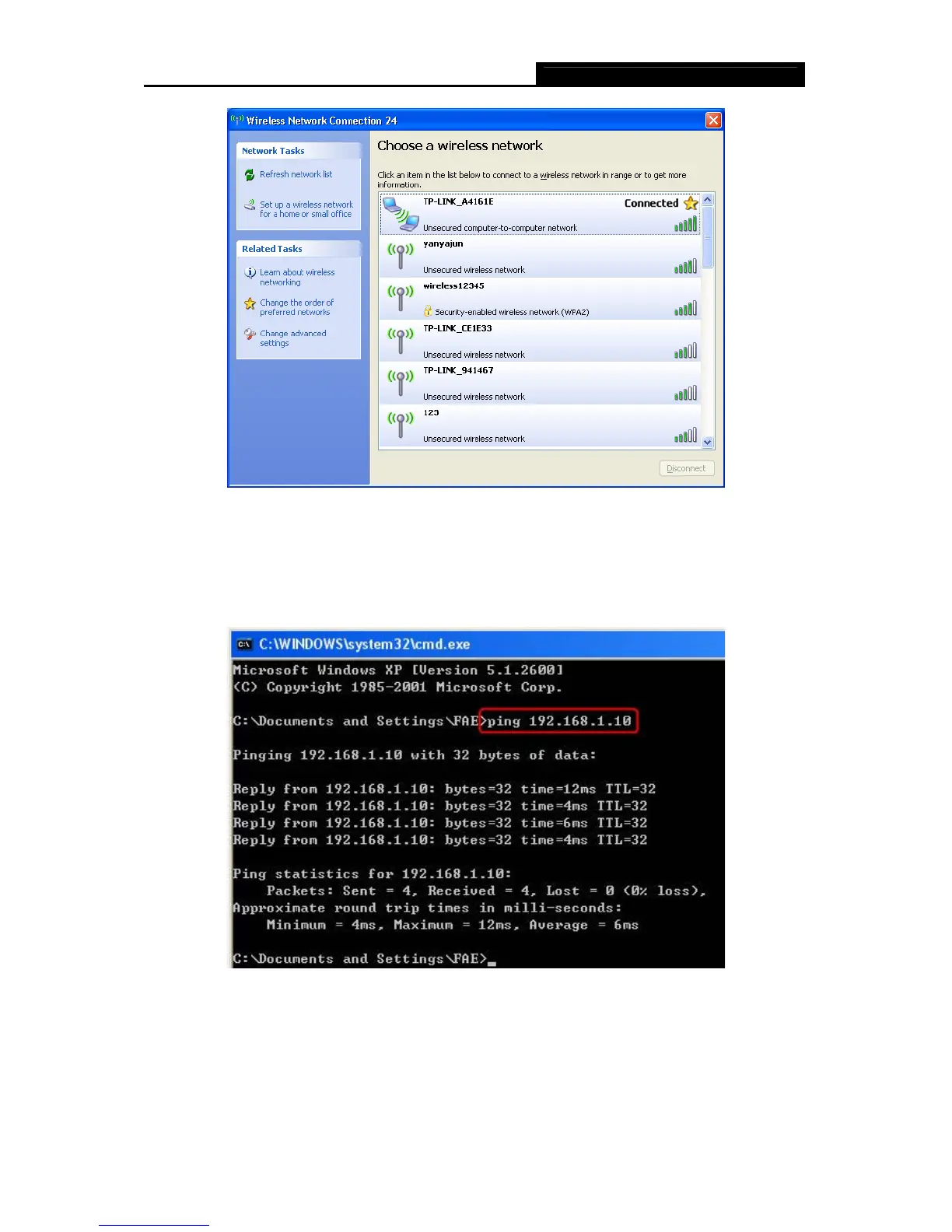TL-WPS510U Pocket-sized Wireless Print Server
27
Figure 3-42
22. Try to ping the TL-WPS510U (Press WIN key + R, input cmd to launch the command line
interface, input ping 192.168.1.10). If the result shows as Figure 3-43, it means that your
adapte
r can communicate with the print server again.
Figure 3-43
23. Go back to “Select A Printer” page as shown in Figure 3-38.
¾ If the printer desired has already existed in the list, select it and then click Next and skip
to Step 35 to complete the installation.
